Portable multiplane balancer "Balanset-4"
1. Introduction
Balanset-4 is 4-channels portable balancer used to balance rigid rotors in their own bearings (in-situ) or as measuring system in the balancing machines. It provides (1..4)-plane dynamic balancing services for fans, grinding wheels, spindles, crushers, pumps and other rotating machinery. Balancing software provides the correct balancing solution for (1..4)-plane balancing automatically. Balanset-4 is simple to use for non-vibration experts.
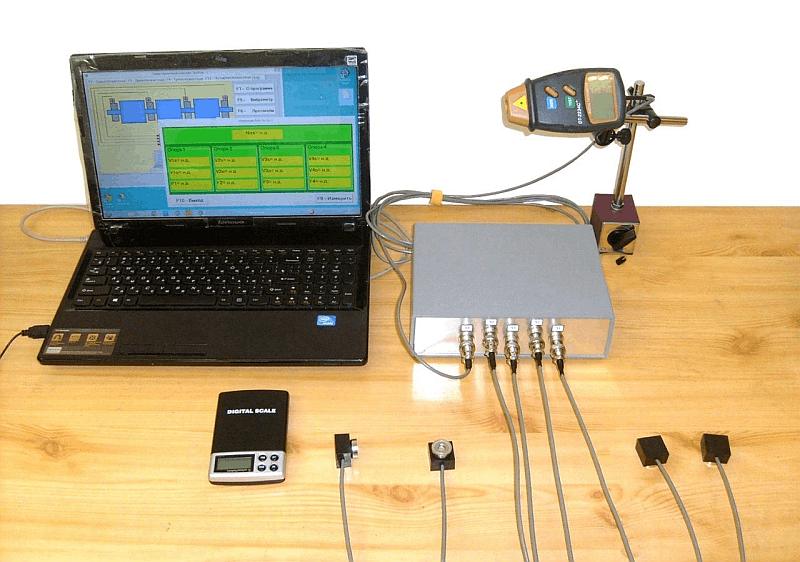
Balanset-4 includes:
- Interface unit
- 4 vibration sensors
- 1 optical sensor (laser tachometer)+ magnetic stand
- scale
- Software (notebook not included - supplied by additional order)
Specifications:
4x vibration sensors based on Analog Devices ADXL series.
1 x optical sensor (laser)
1 x USB interface module with software for PC connection
Software provides measuring vibration, phase angle, calculation of value and angle of the correcting mass.
Details:
Amplitude vibration range 0.05-100 mm/sec
Vibration frequency range 5 - 300 Hz
Accuracy - 5%
Correction planes 1 or 2 or 3 or 4
Rotation speed measuring 150-60000 rpm
Phase angle measurement accuracy +-1 degree
Power supply - from PC USB port
Weight - 4 KG
2. Prepare to work. Software and hardware setup for multiplane balancing.
2.1 Driver installation
Install drivers and Balanset-4 software from installation flash disk.
Insert USB cable to computer USB port. Interface module power supplied from USB port.
Use  shortcut to run the program.
shortcut to run the program.
2.2 Sensors installation
Install sensors as shown on the fig. 1,2
Connect cables
- vibration sensors to connectors X1,X2,X3,X4
- phase laser sensor to connector X5
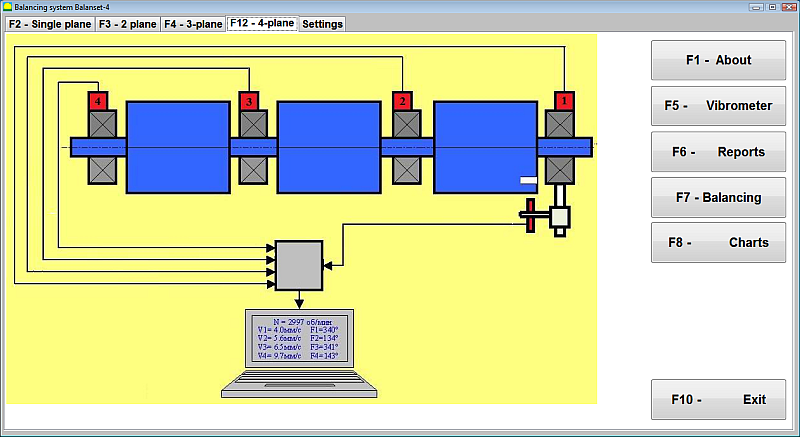
Install reflector mark on the rotor and check RPM value on the phase sensor when the rotor rotates.


Table 1 Multiplane balancing. Step-by-step guide
- Run the machine at its operating speed (be sure that operating speed is far from resonance frequency of construction)
- Click on F9-Start and measure the vibration level and phase angle in turn without test weight. Duration of the measuring process may amounts 2-10 sec.
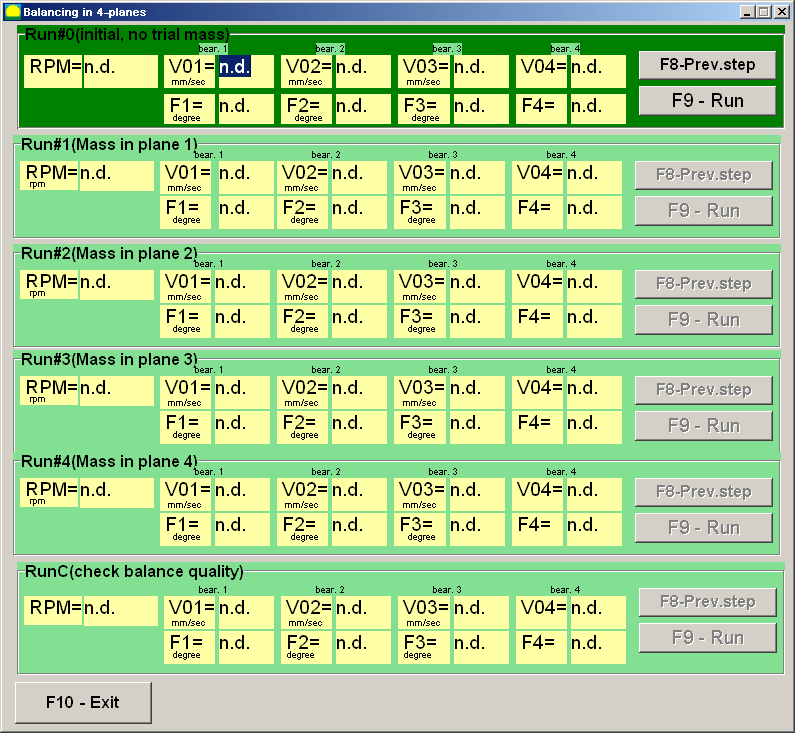
- Mount a trial weight of suitable size in plane 1(2,3,4).
- Start the machine again, click on F9-Run and measure the vibration level and phase angle once more.
- Stop the machine and remove the test weight
- The values of the correction weights and angles required will be calculated automatically and shown in popup form.
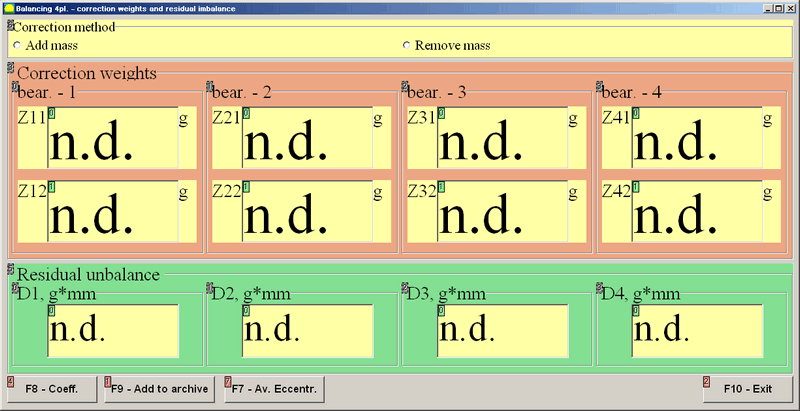
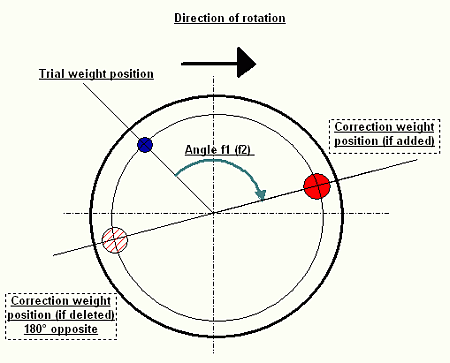
- Mount the correction (balance) weights at the positions indicated in popup form at the same radius as the test (trial) weights (as shown in the figure in right column).
- Start up the machine again and measure the amount of residual unbalance in the rotor, to see how successful the balancing job has been.
After balancing you can save influence coefficient balancing (F8- coefficients) and other information (F9- Add to archive) and use it later. (see 4.3, 4.4)
4. Other features
4.1 Vibrometer mode.
To select Vibrometer mode click F5- Vibrometer button in the main window for multiplane balancing (fig.1)
To start the measuring process click F9-Run
V1s-V4s - summary vibration in planes 1-4 (mean-square) V1o-V4o - 1x vibration in planes 1-4 (1x harmonic value)
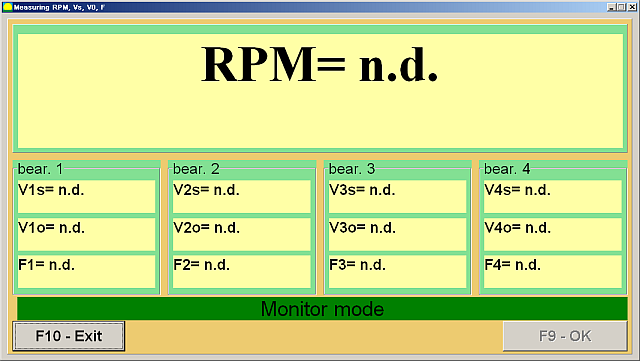
4.2 Influence balancing coefficients
If you save the results of previous balance runs, you can eliminate the test weight run and balance the machine using its saved coefficients. Select "Secondary" in the "Type of balancing" window and click F2 Select button to choose previous machine type from list.
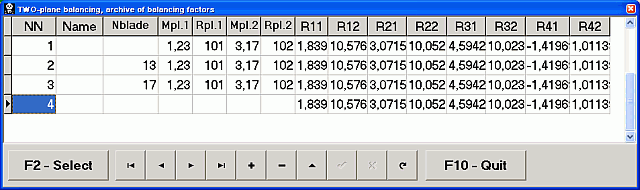
To save coefficients after balancing click F8-coefficients in the balancing result pop-up window (see Tab.1) and then click F9-Save button. Input machine type ("Name") and other information in the table.
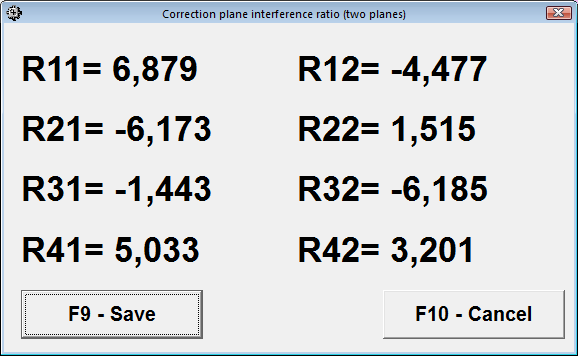
4.3 Rotor balancing archives and reports.
To save balancing information click F9- Add to archive in the balancing result pop-up window (see Tab.1). Input machine type ("Name") and other information in the table.
To open previous saved archives click F6-Report in the main window.
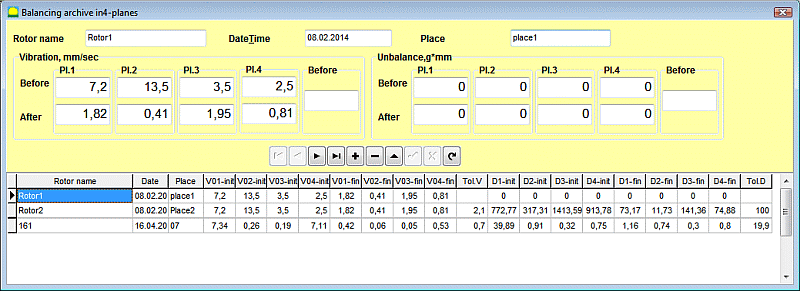
To print report click F9-Report
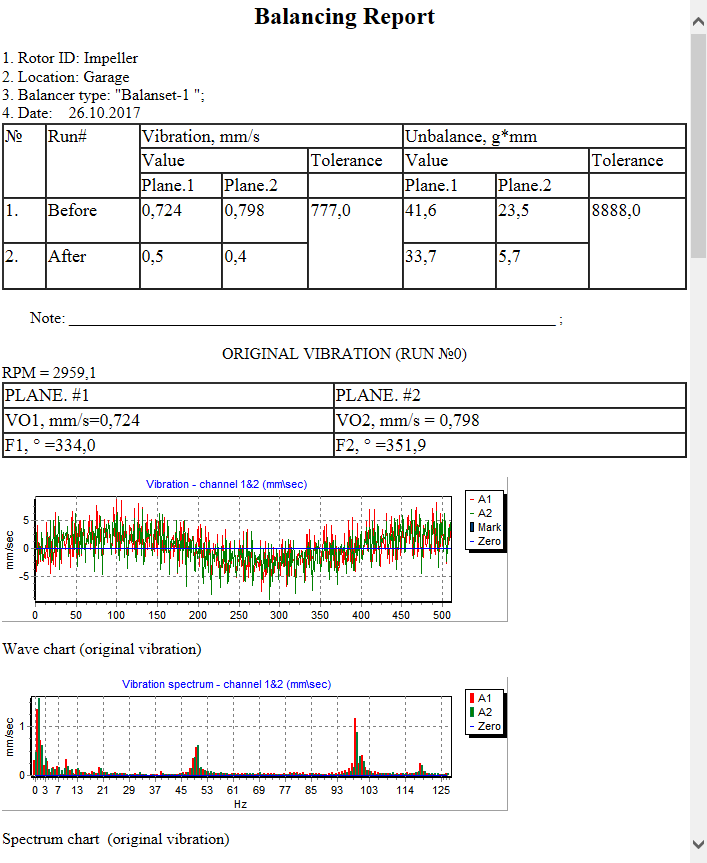
4.4 Charts
To view charts of vibration click on F8-Diagrams
Two kind of charts available "Total vibration" and "Vibration on rotor revolution frequency" (for example, for 3000 rev\min frequency is equal 50Hz)
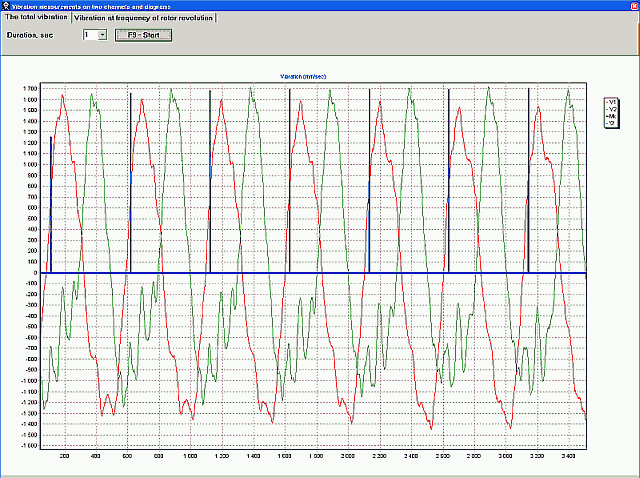
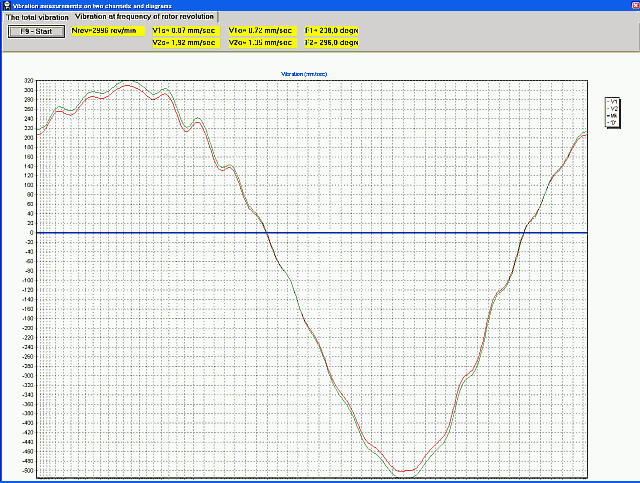
0 Comments