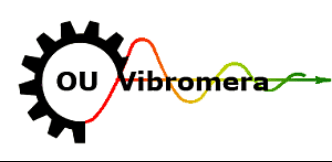
PORTABLE BALANCER ""BALANSET-1A""
İki Kanallı PC Əsaslı Dinamik Balanslama Sistemi
OPERATION MANUAL
rev. 1.56 May 2023
2023 | Portuqaliya, Porto
TƏHLÜKƏSİZLİK BİLDİRİMİ: Bu cihaz Aİ təhlükəsizlik standartlarına uyğundur. Sinif 2 Lazer Məhsulu. Fırlanan avadanlıqların təhlükəsizlik prosedurlarına əməl edin. Aşağıda tam təhlükəsizlik məlumatlarına baxın →
TABLE OF CONTENTS
1. BALANSLAŞMA SİSTEMİNƏ İCLAMA
Balanset-1A balancer ventilyatorlar, daşlama çarxları, millər, qırıcılar, nasoslar və digər fırlanan maşınlar üçün tək və iki müstəvili dinamik balanslaşdırma xidmətləri göstərir.
Balanset-1A balanslaşdırıcısı iki vibrosensor (akselerometr), lazer faza sensoru (taxometr), əvvəlcədən gücləndiricilər, inteqratorlar və ADC əldə etmə modulu olan 2 kanallı USB interfeys bloku və Windows əsaslı balanslaşdırma proqram təminatından ibarətdir. Balanset-1A üçün noutbuk və ya digər Windows (WinXP...Win11, 32 və ya 64bit) ilə uyğun kompüter tələb olunur.
Balancing software provides the correct balancing solution for single-plane and two-plane balancing automatically. Balanset-1A is simple to use for non-vibration experts.
All balancing results saved in archive and can be used to create the reports.
Əsas Xüsusiyyətlər
İstifadəsi asandır
- • İstifadəçi tərəfindən seçilə bilən sınaq kütləsi
- • Sınaq kütləsinin etibarlılıq pop-upı
- • Əl ilə məlumatların daxil edilməsi
Ölçmə Qabiliyyətləri
- • RPM, amplituda və faza
- • FFT spektr analizi
- • Dalğa forması və spektr ekranı
- • İki kanallı eyni vaxtda verilənlər
Qabaqcıl Funksiyalar
- • Saxlanılan təsir əmsalları
- • Təmir balanslaşdırması
- • Mandrel eksantrikliyi hesablanması.
- • ISO 1940 tolerantlıq kalkulyatoru.
Data Management
- • Limitsiz balanslaşdırılmış məlumat saxlama
- • Vibrasiya dalğa formasının saxlanması
- • Arxiv və hesabatlar
Hesablama Alətləri
- • Bölünmüş çəki hesablanması
- • Qazma hesablanması
- • Korreksiya müstəvilərinin dəyişdirilməsi
- • Qütb qrafikinin vizuallaşdırılması
Təhlil Seçimləri
- • Sınaq çəkilərini çıxarın və ya saxlayın
- • RunDown diaqramları (eksperimental)
2. SPECIFICATION
| Parametr | Spesifikasiya |
|---|---|
| Measurement range of the root-mean-square value (RMS) of the vibration velocity, mm/sec (for 1x vibration) | from 0.02 to 100 |
| The frequency range of the RMS measurement of the vibration velocity, Hz | 5 ilə 550 arasında |
| Number of the correction planes | 1 or 2 |
| Range of the frequency of rotation measurement, rpm | 100-100000 |
| Range of the vibration phase measurement, angular degrees | from 0 to 360 |
| Error of the vibration phase measurement, angular degrees | ± 1 |
| RMS vibrasiya sürətinin ölçü dəqiqliyi | ±(0,1 + 0,1×Völçülür) mm/san |
| Fırlanma tezliyinin ölçü dəqiqliyi | ±(1 + 0,005×Nölçülür) rpm |
| Arızalar arasında orta vaxt (MTBF), saat, dəq | 1000 |
| Orta xidmət müddəti, illər, min | 6 |
| Ölçülər (çətin halda), sm | 39*33*13 |
| Kütlə, kq | <5 |
| Vibrator sensorunun ümumi ölçüləri, mm, maks | 25*25*20 |
| Vibrator sensorunun kütləsi, kq, maks | 0.04 |
|
Əməliyyat şərtləri: - Temperatur diapazonu: 5°C-dən 50°C-yə qədər - Nisbi rütubət: < 85%, doymamış - Güclü elektrik-maqnit sahəsi və güclü təsir olmadan |
|
3. PACKAGE
Balanset-1A balanslaşdırıcısına iki tək oxlu akselerometr, lazer faza istinad markeri (rəqəmsal taxometr), qabaqlayıcı gücləndiricilər, inteqratorlar və ADC toplama modulu ilə 2 kanallı USB interfeys bloku və Windows əsaslı balanslaşdırma proqramı daxildir.
Çatdırılma Dəsti
| Description | Number | Note |
|---|---|---|
| USB interface unit | 1 | |
| Laser phase reference marker (tachometer) | 1 | |
| Tək oxlu akselerometrlər | 2 | |
| Magnetic stand | 1 | |
| Digital scales | 1 | |
| Hard case for transportation | 1 | |
| ""Balanset-1A". İstifadəçi təlimatı. | 1 | |
| Flash disk with balancing software | 1 |
4. BALANCE PRINCIPLES
4.1. ""Balanset-1A" (şəkil 4.1) USB interfeys blokunu ehtiva edir (1), iki akselerometr (2) and (3), faza istinad işarəsi (4) və portativ kompüter (təchiz olunmur) (5).
Çatdırılma dəstinə maqnit stend də daxildir (6) faza istinad markerinin və rəqəmsal tərəzilərin quraşdırılması üçün istifadə olunur 7.
X1 and X2 connectors intended for connection of the vibration sensors respectively to 1 and 2 measuring channels, and the X3 connector used for connection of the phase reference marker.
The USB cable provides power supply and connection of the USB interface unit to the computer.

Şəkil 4.1. "Balanset-1A"-nın çatdırılma dəsti"
Mexanik vibrasiyalar vibrasiya sensorunun çıxışında vibrasiya sürətlənməsinə mütənasib elektrik siqnalına səbəb olur. ADC modulundan rəqəmləşdirilmiş siqnallar USB vasitəsilə portativ kompüterə ötürülür (5). Faza istinad markeri fırlanma tezliyini və vibrasiya faza bucağını hesablamaq üçün istifadə edilən nəbz siqnalını yaradır. Windows əsaslı proqram təminatı tək və iki müstəvi balanslaşdırma, spektr analizi, qrafiklər, hesabatlar, təsir əmsallarının saxlanması üçün həllər təqdim edir.
5. SAFETY PRECAUTIONS
⚡ DİQQƏT - Elektrik Təhlükəsizliyi
5.1. When operating on 220V electrical safety regulations must be observed. It is not allowed to repair the device when connected to 220 V.
5.2. Cihazı aşağı keyfiyyətli AC enerji mühitində və ya şəbəkə müdaxiləsi olduqda istifadə edirsinizsə, kompüterin batareya blokundan müstəqil enerji mənbəyindən istifadə etməyiniz tövsiyə olunur.
⚠️ Dönən Avadanlıqlar üçün Əlavə Təhlükəsizlik Tələbləri
- !Maşın kilidi: Sensorları quraşdırmadan əvvəl həmişə düzgün kilidləmə/etiketləmə prosedurlarını həyata keçirin
- !Fərdi Qoruyucu Avadanlıqlar: Qoruyucu eynəklər, eşitmə qoruyucuları taxın və fırlanan maşınların yanında boş paltarlardan qaçın
- !Təhlükəsiz Quraşdırma: Bütün sensorların və kabellərin etibarlı şəkildə bağlandığından və fırlanan hissələrə tutulmadığından əmin olun
- !Fövqəladə Prosedurlar: Fövqəladə dayanacaqların yerini və söndürmə prosedurlarını bilin
- !Təlim: Yalnız təlim keçmiş işçilər fırlanan maşınlarda balanslaşdırma avadanlığını idarə etməlidirlər
6. PROQRAM VƏ APARAT PARAMETLƏRİ
6.1. USB drivers and balancing software installation
Before working install drivers and balancing software.
Qovluqların və faylların siyahısı
Installation disk (flash drive) contains the following files and folders:
- Bs1Av###Setup – "Balanset-1A" balanslaşdırma proqramı olan qovluq (### – versiya nömrəsi)
- ArdDrv - USB sürücüləri
- EBalancer_manual.pdf - bu təlimat
- Bal1Av###Setup.exe – quraşdırma faylı. Bu fayl yuxarıda qeyd olunan bütün arxivləşdirilmiş faylları və qovluqları ehtiva edir. ### – "Balanset-1A" proqram təminatının versiyası.
- Ebalanc.cfg - həssaslıq dəyəri
- Bal.ini – bəzi başlanğıc məlumatları
Proqram təminatının quraşdırılması proseduru
For installing drivers and specialized software run file Bal1Av###Setup.exe and follow setup instructions by pressing buttons «Next», «ОК» etc.
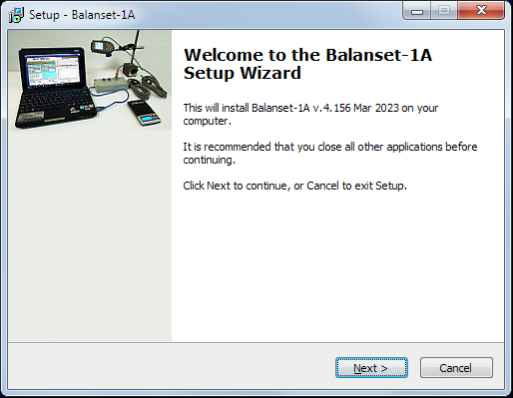
Choose setup folder. Usually the given folder should not be changed.
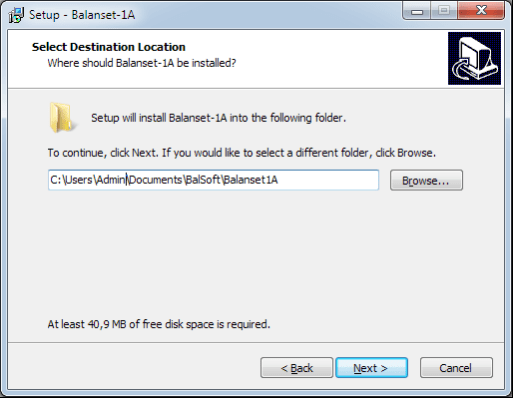
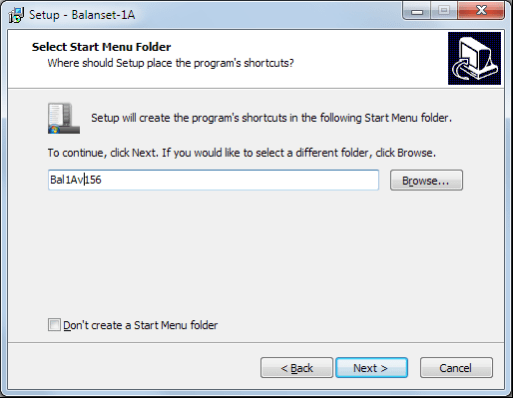
Then the program requires specifying Program group and desktop folders. Press button Next.
Quraşdırmanın tamamlanması
- ✓Install sensors on the inspected or balanced mechanism (Detailed information about how to install the sensors is given in Annex 1)
- ✓Connect vibration sensors 2 and 3 to the inputs X1 and X2, and phase angle sensor to the input X3 of USB interface unit.
- ✓Connect USB interface unit to the USB-port of the computer.
- ✓AC enerji təchizatı istifadə edərkən kompüteri elektrik şəbəkəsinə qoşun. Enerji təchizatını 220 V, 50 Hz-ə qoşun.
- ✓Masaüstündə "Balanset-1A" qısa yolunu vurun.
7. BALANSLAŞMA PROQRAMI
7.1. General
Initial window
"Balanset-1A" proqramını işə saldıqda Şəkil 7.1-də göstərilən İlkin pəncərə görünür.

Şəkil 7.1. "Balanset-1A"-nın ilkin pəncərəsi"
İlkin pəncərədə üzərinə kliklədikdə həyata keçirilən funksiyaların adları ilə 9 düymə var.
F1-«About»
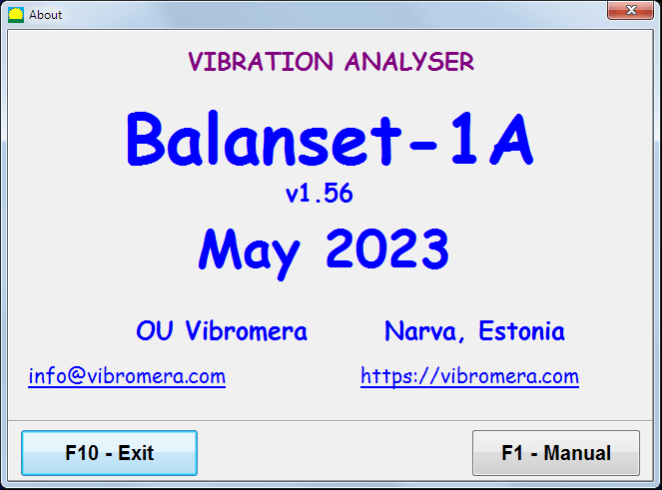
Şəkil 7.2. F1 - "Haqqında" pəncərəsi
F2-«Single plane», F3-«Two plane»
Basmaq ""F2- Tək təyyarə""(və ya F2 kompüter klaviaturasındakı funksiya düyməsi) kanalda ölçmə vibrasiyasını seçir X1.
After clicking this button, the computer display diagram shown in Fig. 7.1 illustrating a process of measuring the vibration only on the first measuring channel (or the balancing process in a single plane).
"düyməsinə basmaq"F3-İki təyyarəli""(və ya F3 function key on the computer keyboard) selects the mode of vibration measurements on two channels X1 and X2 simultaneously. (Fig. 7.3.)
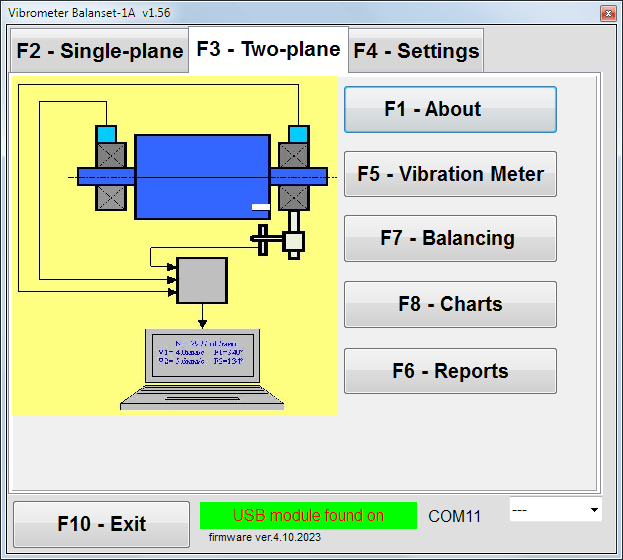
Şəkil 7.3. "Balans dəsti-1A"-nın ilkin pəncərəsi. İki müstəvi balanslaşdırma.
F4 - "Parametrlər"
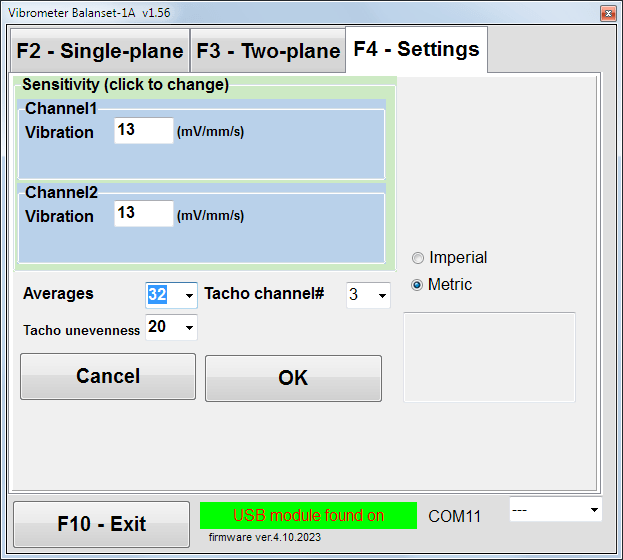
Şəkil 7.4. "Parametrlər" pəncərəsi
In this window you can change some Balanset-1A settings.
- Sensitivity. The nominal value is 13 mV / mm/s.
Changing the sensitivity coefficients of sensors is required only when replacing sensors!
Attention!
Həssaslıq əmsalını daxil etdikdə, onun kəsr hissəsi tam ədəd hissəsindən onluq nöqtə ilə ayrılır ("," işarəsi).
- Averaging - ortalama sayı (daha dəqiqliklə məlumatların ortalaması aparılan rotorun dövrə sayı)
- Tacho channel# - Tacho qoşuludur kanal#. Varsayılan olaraq - 3-cü kanal.
- Unevenness - yuxarıda göstərilən xəbərdarlıq verən bitişik taxo impulsları arasındakı müddət fərqi ""Failure of the tachometer"
- Imperial/Metric - Vahidlər sistemini seçin.
Com port number is assigned automatically.
F5 - "Vibrasiya ölçən"
Pressing this button (or a function key of F5 kompüter klaviaturasında) düymələrin vəziyyətindən asılı olaraq virtual Vibrasiyaölçən cihazının bir və ya iki ölçmə kanalında vibrasiya ölçmə rejimini aktivləşdirir."F2-tək müstəvili", ""F3-iki müstəvili".
F6 - "Hesabatlar"
Pressing this button (or F6 function key on the computer keyboard) switches on the balancing Archive, from which you can print the report with the results of balancing for a specific mechanism (rotor).
F7 – «Balancing»
Bu düyməni (və ya klaviaturanızdakı F7 funksiya düyməsini) basmaq, hansı ölçmə rejiminin seçilməsindən asılı olaraq bir və ya iki düzəliş müstəvisində balanslaşdırma rejimini aktivləşdirir."F2-tək müstəvili", ""F3-iki müstəvili".
F8 – «Charts»
Pressing this button (or F8 kompüter klaviaturasındakı funksiya düyməsi) qrafik Vibrasiyaölçənini aktivləşdirir, onun tətbiqi zamanı displeydə zaman funksiyasının vibrasiya qrafiklərinin amplitudası və fazasının rəqəmsal dəyərləri ilə eyni vaxtda göstərilir.
F10 - "Çıxış"
Pressing this button (or F10 kompüter klaviaturasındakı funksiya düyməsi) "Balanset-1A" proqramını tamamlayır.
7.2. "Vibrasiya ölçən cihaz""
İşləməzdən əvvəl ""Vibration meter""rejimində vibrasiya sensorlarını cihaza quraşdırın və onları müvafiq olaraq USB interfeys blokunun X1 və X2 konnektorlarına qoşun. Taxometr USB interfeys blokunun X3 girişinə qoşulmalıdır.

Fig. 7.5 USB interface unit
Taxo ilə işləmək üçün rotorun səthinə əks etdirici lent qoyun.

Şəkil 7.6. Yansıtıcı lent.
Recommendations for the installation and configuration of sensors are given in Annex 1.
Vibrasiya ölçən rejimində ölçməyə başlamaq üçün "düyməsini basın"F5 – Vibration Meter""proqramın İlkin pəncərəsində (şəkil 7.1-ə baxın).
Vibration Meter window appears (see. Fig.7.7)

Fig. 7.7. Vibration meter mode. Wave and Spectrum.
Titrəmə ölçmələrinə başlamaq üçün "düyməsini basın"F9 - Çalışın"" (və ya funksiya düyməsini basın F9 on the keyboard).
If Tətik rejimi Avtomatik yoxlanılır - vibrasiya ölçmələrinin nəticələri vaxtaşırı ekranda göstəriləcək.
Birinci və ikinci kanallarda vibrasiyanın eyni vaxtda ölçülməsi halında, " sözlərinin altında yerləşən pəncərələr"Plane 1""və""Plane 2""doldurulacaq.
"Vibrasiya" rejimində vibrasiyanın ölçülməsi həmçinin faza bucağı sensoru kəsildikdə də həyata keçirilə bilər. Proqramın Başlanğıc pəncərəsində ümumi RMS vibrasiyasının dəyəri (V1s, V2s) will only be displayed.
Vibrasiya ölçmə rejimində növbəti parametrlər var
- RMS Aşağı, Hz – ümumi vibrasiyanın RMS hesablanması üçün ən aşağı tezlik
- Bant genişliyi - qrafikdə vibrasiya tezliyi bant genişliyi
- Averages - daha çox ölçmə dəqiqliyi üçün orta rəqəm
"Vibrasiya ölçən" rejimində işi başa çatdırmaq üçün "düyməsini basın"F10 – Exit""və İlkin pəncərəyə qayıdın.

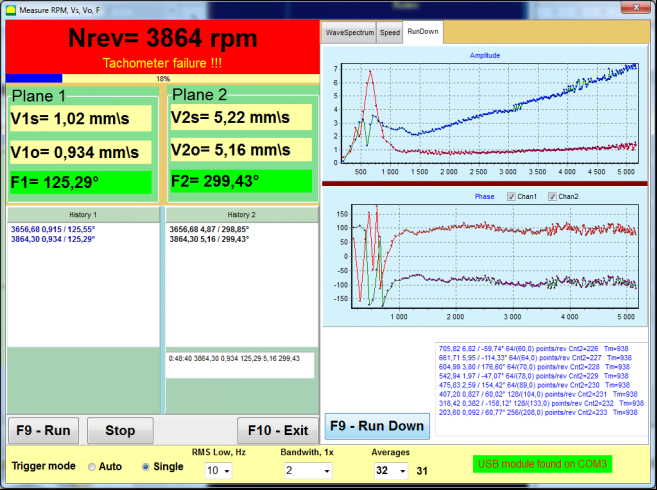
Fig. 7.8. Vibration meter mode. Rotation speed Unevenness, 1x vibration wave form.
Fig. 7.9. Vibration meter mode. Rundown (beta version, no warranty!).
7.3 Balanslaşdırma proseduru
Balancing is performed for mechanisms in good technical condition and correctly mounted. Otherwise, before the balancing the mechanism must be repaired, installed in proper bearings and fixed. Rotor should be cleaned of contaminants that can hinder from balancing procedure.
Before balancing measure vibration in Vibration meter mode (F5 button) to be sure that mainly vibration is 1x vibration.
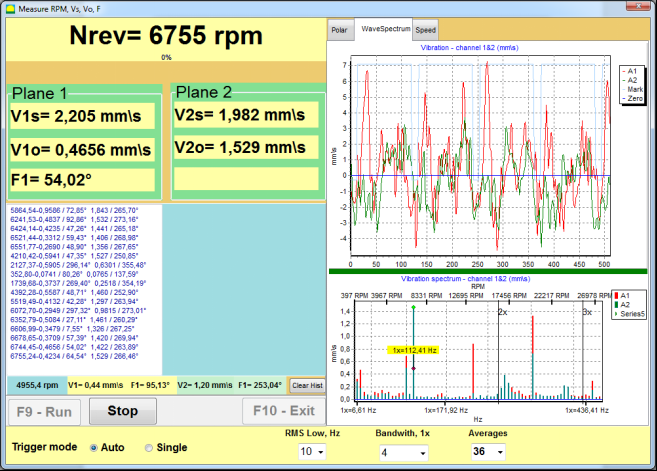
Fig. 7.10. Vibration meter mode. Checking overall (V1s,V2s) and 1x (V1o,V2o) vibration.
Ümumi vibrasiya V1s (V2s) dəyəri təxminən fırlanma tezliyində (1x vibrasiya) V1o (V2o) titrəyişinin böyüklüyünə bərabərdirsə, vibrasiya mexanizminə əsas töhfənin rotorun balanssızlığından gəldiyini güman etmək olar. Ümumi vibrasiya V1s (V2s) dəyəri 1x vibrasiya komponenti V1o (V2o) ilə müqayisədə xeyli yüksəkdirsə, mexanizmin vəziyyətini yoxlamaq tövsiyə olunur - podşipniklərin vəziyyətini, onun bazaya bərkidilməsini, fırlanma zamanı sabit hissələrlə rotor arasında əlaqənin olmaması və s.
Vibrasiya ölçmə cihazı rejimində ölçülmüş dəyərlərin sabitliyinə də diqqət yetirməlisiniz – ölçmə prosesində titrəyişin amplitudası və fazası 10-15%-dən çox dəyişməməlidir. Əks halda, mexanizmin rezonansa yaxın bölgədə işlədiyini güman etmək olar. Bu halda, rotorun fırlanma sürətini dəyişdirin və bu mümkün deyilsə - maşının təməl üzərində quraşdırılması şərtlərini dəyişdirin (məsələn, müvəqqəti olaraq yay dayaqlarına quraşdırın).
Rotorun balanslaşdırılması üçün təsir əmsalı üsulu balanslaşdırmadan (3-çalışma üsulu) istifadə edilməlidir.
Trial runs are done to determine the effect of trial mass on vibration change, mass and place (angle) of installation of correction weights.
First determine the original vibration of a mechanism (first start without weight), and then set the trial weight to the first plane and made the second start. Then, remove the trial weight from the first plane, set in a second plane and made the second start.
The program then calculates and indicates on the screen the weight and location (angle) of installation of correction weights.
When balancing in a single plane (static), the second start is not required.
Trial weight is set to an arbitrary location on the rotor where it is convenient, and then the actual radius is entered in the setup program.
(Position Radius is used only for calculating the unbalance amount in grams * mm)
Vacibdir!
- Measurements should be carried out with the constant speed of rotation of the mechanism!
- Correction weights must be installed on the same radius as the trial weights!
Sınaq çəkisinin kütləsi elə seçilir ki, onun quraşdırma mərhələsindən (> 20-30°) və (20-30%) sonra vibrasiyanın amplitudası əhəmiyyətli dərəcədə dəyişsin. Dəyişikliklər çox kiçik olarsa, sonrakı hesablamalarda səhv çox artır. Rahatlıqla sınaq kütləsini faza işarəsi ilə eyni yerdə (eyni bucaqda) təyin edin.
Sınaq Çəki Kütləvi Hesablama Formulu
Mt = Cənab × Ksupport × Kvibrasiya / (Rt × (N/100)²)
Harada:
- Mt - sınaq çəkisi kütləsi, g
- cənab - rotor kütləsi, q
- Ksupport - dəstək sərtlik əmsalı (1-5)
- Kvibrasiya - vibrasiya səviyyəsi əmsalı (0.5-2.5)
- Rt - sınaq çəkisi quraşdırma radiusu, sm
- N - rotor sürəti, rpm
Dəstək sərtlik əmsalı (Ksupport):
- 1.0 - Çox yumşaq dayaqlar (rezin amortizatorlar)
- 2.0-3.0 - Orta sərtlik (standart podşipniklər)
- 4.0-5.0 - Sərt dayaqlar (kütləvi təməl)
Vibrasiya səviyyəsi əmsalı (Kvibrasiya):
- 0.5 - Aşağı vibrasiya (5 mm/san-ə qədər)
- 1.0 - Normal vibrasiya (5-10 mm/san)
- 1.5 - Yüksək vibrasiya (10-20 mm/san)
- 2.0 - Yüksək vibrasiya (20-40 mm/san)
- 2.5 - Çox yüksək vibrasiya (>40 mm/san)
🔗 Onlayn kalkulyatorumuzdan istifadə edin:
Sınaq Çəki Kalkulyatoru →⚠️ Vacibdir!
After each test run trial mass are removed! Correction weights set at an angle calculated from the place of trial weight installation in the direction of rotation of the rotor!
Bucaq Hesablamasının İzahı:
Düzəliş çəkisinin quraşdırma bucağıdır HƏMİŞƏ sınaq çəkisinin quraşdırma nöqtəsindən rotorun fırlanma istiqamətində sayılır.
- Sıfır Nöqtəsi (0°): Sınaq çəkisini quraşdırdığınız dəqiq yer istinad nöqtəniz olur (0 dərəcə).
- İstiqamət: Rotorun fırlandığı istiqamətdə bucağı ölçün.
Misal: Əgər rotor saat əqrəbi istiqamətində fırlanırsa, sınaq çəkisi mövqeyindən bucağı saat əqrəbi istiqamətində ölçün. - Şərh: Əgər proqram bir bucaq göstərirsə 120°, düzəliş çəkisini quraşdırmalısınız 120 dərəcə irəlidə sınaq çəkisinin fırlanma istiqamətindəki mövqeyi.
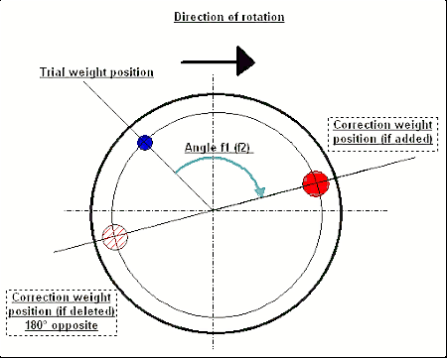
Fig. 7.11. Correction weight mounting.
Tövsiyə olunur!
Dinamik balanslaşdırmadan əvvəl statik balanssızlığın çox yüksək olmadığından əmin olmaq tövsiyə olunur. Üfüqi oxu olan rotorlar üçün rotor cari vəziyyətdən 90 dərəcə bucaqla əl ilə fırlana bilər. Rotor statik balanssızdırsa, tarazlıq vəziyyətinə dönəcəkdir. Rotor tarazlıq vəziyyətini qəbul etdikdən sonra, tarazlayıcı çəki rotor uzunluğunun təxminən orta hissəsində yuxarı nöqtədə quraşdırmaq lazımdır. Ağırlıq elə seçilməlidir ki, rotor heç bir vəziyyətdə hərəkət etməsin.
Bu cür əvvəlcədən balanslaşdırma güclü balanssız rotorun ilk başlanğıcında vibrasiya miqdarını azaldacaq.
Sensorun quraşdırılması və quraşdırılması
Vibration sensor must be installed on the machine in the selected measuring point and connected to the input X1 of the USB interface unit.
İki montaj konfiqurasiyası var:
- Maqnitlər
- Threaded studs M4
Optical tacho sensor should be connected to the input X3 of the USB interface unit. Furthermore, for use of this sensor a special reflecting mark should be applied on surface of a rotor.
📏 Optik Sensor Quraşdırma Tələbləri
- ✓Rotor səthinə olan məsafə: 50-500 mm (sensor modelindən asılı olaraq)
- ✓Yansıtıcı lent eni: Minimum 1-1,5 sm (sürət və radiusdan asılıdır)
- ✓Orientasiya: Rotor səthinə perpendikulyar
- ✓Montaj: Sabit yerləşdirmə üçün maqnit dayaq və ya sıxacdan istifadə edin
- ✓Birbaşa günəş işığından çəkinin və ya sensor/lentdə parlaq süni işıqlandırma
💡 Bant eninin hesablanması: Optimal performans üçün lent enini hesablayın:
L ≥ (N × R)/30000 ≥ 1,0-1,5 sm
Burada: L - lent eni (sm), N - rotor sürəti (rpm), R - lent radiusu (sm)
Detailed requirements on site selection of the sensors and their attachment to the object when balancing are set out in Annex 1.
7.4 Tək müstəvi balanslaşdırma
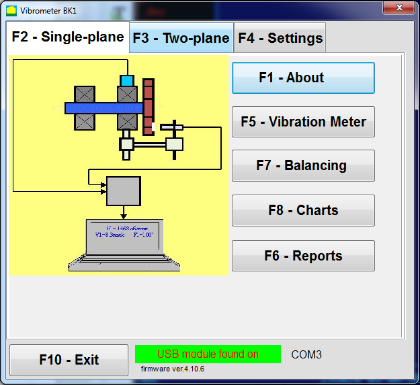
Şəkil 7.12. "Tək təyyarə balansı"
Balanslaşdırma arxivi
Proqram üzərində işə başlamaq üçün ""Single-Plane balancing""rejimində" düyməsini basın"F2-Single-plane"" düyməsini basın (və ya kompüter klaviaturasındakı F2 düyməsini basın).
Sonra "düyməsinə basın"F7 – Balancing"" düyməsinə, bundan sonra Single Plane balancing archive window will appear, in which the balancing data will be saved (see Fig. 7.13).

Fig. 7.13 The window for selecting the balancing archive in single plane.
In this window, you need to enter data on the name of the rotor (Rotor name), place of rotor installation (Place), tolerances for vibration and residual imbalance (Tolerance), date of measurement. This data is stored in a database. Also, a folder Arc### is created in, where ### is the number of the archive in which the charts, a report file, etc. will be saved. After the balancing is completed, a report file will be generated that can be edited and printed in the built-in editor.
Lazımi məlumatları daxil etdikdən sonra "düyməsini basmalısınız"F10-OK"" düyməsinə, sonra isə ""Single-Plane balancing"" pəncərə açılacaq (Şəkil 7.13-ə baxın)
Balancing settings (1-plane)
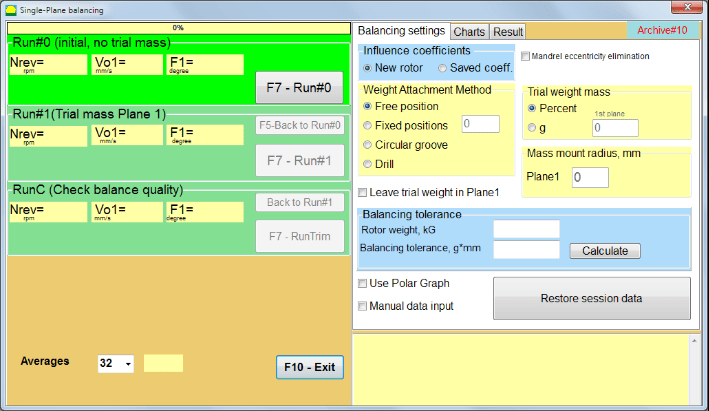
Fig. 7.14. Single plane. Balancing settings
Bu pəncərənin sol tərəfində vibrasiya ölçmələrinin məlumatları və ölçmə idarəetmə düymələri göstərilir ""Run # 0", "Run # 1", "RunTrim".
Bu pəncərənin sağ tərəfində üç nişan var:
- Balancing settings
- Charts
- Result
""Balancing settings""tab balans parametrlərini daxil etmək üçün istifadə olunur:
- ""Təsir əmsalı"" -
- "New Rotor""- saxlanılan balanslaşdırma əmsalları olmayan və korreksiya çəkisinin kütləsini və quraşdırma bucağını təyin etmək üçün iki dəfə hərəkət tələb olunan yeni rotorun balanslaşdırılmasının seçilməsi.
- "Saved coeff.""- rotorun yenidən balanslaşdırılmasının seçilməsi, bunun üçün balanslaşdırma əmsalları saxlanılır və düzəldici çəkinin çəkisini və quraşdırma bucağını təyin etmək üçün yalnız bir dəfə hərəkət tələb olunur.
- ""Sınaq çəkisi kütləsi"" -
- "Percent""- korreksiyaedici çəki sınaq çəkisinin faizi kimi hesablanır.
- "Gram"" - sınaq çəkisinin məlum kütləsi daxil edilir və düzəldici çəkinin kütləsi hesablanır grams or in oz for Imperial system.
⚠️ Diqqət! Əgər "" istifadə etmək lazımdırsa"Saved coeff."İlkin balanslaşdırma zamanı əlavə iş üçün sınaq çəkisinin kütləsi % ilə deyil, qram və ya unsiya ilə daxil edilməlidir. Tərəzilər çatdırılma paketinə daxildir.
- ""Çəki Əlavəsi Metodu""
- "Free position""- çəkilər rotorun ətrafı boyunca ixtiyari bucaq vəziyyətlərində quraşdırıla bilər.".
- "Fixed position""- çəki rotorda sabit bucaq vəziyyətlərində, məsələn, bıçaqlarda və ya dəliklərdə (məsələn, 12 dəlik – 30 dərəcə) və s. quraşdırıla bilər. Sabit vəziyyətlərin sayı müvafiq sahəyə daxil edilməlidir. Balanslaşdırıldıqdan sonra proqram çəkini avtomatik olaraq iki hissəyə böləcək və əldə edilən kütlələri təyin etmək üçün lazım olan vəziyyətlərin sayını göstərəcək.
- "Circular groove"" – üyütmə çarxının balanslaşdırılması üçün istifadə olunur. Bu halda balanssızlığı aradan qaldırmaq üçün 3 əks çəki istifadə olunur.

Fig. 7.17 Grinding wheel balancing with 3 counterweights
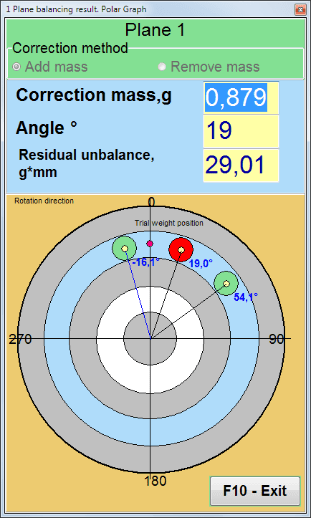
Fig. 7.18 Grinding wheel balancing. Polar graph.

Fig. 7.15. Result tab. Fixed position of correction weight mounting.
Z1 və Z2 – fırlanma istiqamətinə uyğun olaraq Z1 mövqeyindən hesablanmış, quraşdırılmış düzəldici çəkilərin mövqeləri. Z1 sınaq çəkisinin quraşdırıldığı mövqedir.
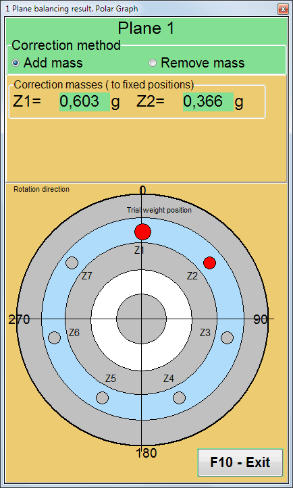
Fig. 7.16 Fixed positions. Polar diagram.
- "Mass mount radius, mm"" - "Müstəvi1" - 1 müstəvisində sınaq çəkisinin radiusu. Balanslaşdırıldıqdan sonra qalıq balanssızlığa qarşı tolerantlığa uyğunluğu müəyyən etmək üçün ilkin və qalıq balanssızlığın böyüklüyünü hesablamaq tələb olunur.
- "Leave trial weight in Plane1.""Adətən, sınaq çəkisi balanslaşdırma prosesi zamanı çıxarılır. Lakin bəzi hallarda onu çıxarmaq mümkün olmadıqda, hesablamalarda sınaq çəkisinin kütləsini nəzərə almaq üçün burada işarə qoymalısınız.".
- "Manual data input"" - pəncərənin sol tərəfindəki müvafiq sahələrə vibrasiya dəyərini və fazanı əl ilə daxil etmək və "-ə keçərkən korreksiya çəkisinin kütləsini və quraşdırma bucağını hesablamaq üçün istifadə olunur."Results""tab
- Düymə ""Restore session data"". Balanslaşdırma zamanı ölçülmüş məlumatlar session1.ini faylında saxlanılır. Ölçmə prosesi kompüterin donması və ya digər səbəblərdən kəsilibsə, bu düyməni basmaqla ölçmə məlumatlarını bərpa edə və kəsilmə anından etibarən balanslaşdırmağa davam edə bilərsiniz.
- Mandrel eccentricity elimination (Index balancing) Balancing with additional start to eliminate the influence of the eccentricity of the mandrel (balancing arbor). Mount the rotor alternately at 0° and 180° relative to the. Measure the unbalances in both positions.
- Balancing tolerance Entering or calculating residual imbalance tolerances in g x mm (G-classes)
- Use Polar Graph Use polar graph to display balancing results
1-plane Balancing. New rotor
Yuxarıda qeyd edildiyi kimi, ""New Rotor""Balanslaşdırma üçün balanslaşdırma maşınının iki sınaq yürüşü və ən azı bir trim yürüşü tələb olunur.".
Run#0 (Initial run)
Sensorları balanslaşdırıcı rotora quraşdırdıqdan və parametr parametrlərini daxil etdikdən sonra rotorun fırlanmasını aktivləşdirmək və işləmə sürətinə çatdıqda " düyməsini basın."Run#0"Ölçmələrə başlamaq üçün " düyməsinə basın. ""Charts"Sağ paneldə " sekmesi açılacaq və burada dalğa forması və vibrasiya spektri göstəriləcək. Sekmenin alt hissəsində, zaman istinadı ilə başlayan bütün nəticələrin saxlandığı bir tarix faylı saxlanılır. Diskdə bu fayl arxiv qovluğunda memo.txt adı ilə saxlanılır.
Attention!
Before starting the measurement, it is necessary to turn on the rotation of the rotor of the balancing machine (Run#0) and make sure that the rotor speed is stable.
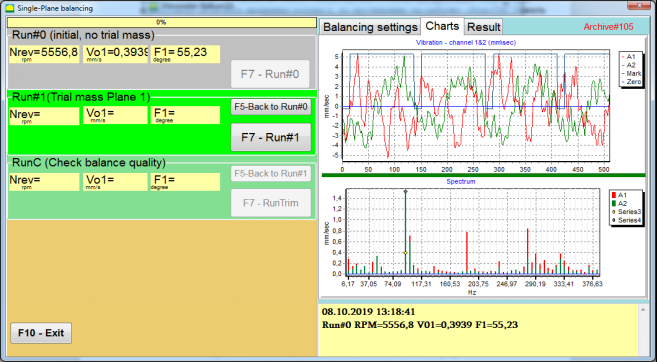
Fig. 7.19. Balancing in one plane. Initial run (Run#0). Charts Tab
After measurement process finished, in the Run#0 Sol paneldəki bölmədə ölçmə nəticələri görünür - rotor sürəti (RPM), RMS (Vo1) və 1x vibrasiyanın fazası (F1).
""F5-Back to Run#0""düyməsi (və ya F5 funksiya düyməsi) Run#0 bölməsinə qayıtmaq və zərurət yarandıqda vibrasiya parametrlərini təkrar ölçmək üçün istifadə olunur.
Run#1 (Trial mass Plane 1)
"Bölməsində vibrasiya parametrlərinin ölçülməsinə başlamazdan əvvəl"Run#1 (Trial mass Plane 1), sınaq çəkisi " uyğun olaraq quraşdırılmalıdır"Trial weight mass""sahə.
The goal of installing a trial weight is to evaluate how the vibration of the rotor changes when a known weight is installed at a known place (angle). Trial weight must changes the vibration amplitude by either 30% lower or higher of initial amplitude or change phase by 30 degrees or more of initial phase.
Əgər "" istifadə etmək lazımdırsa"Saved coeff.""Sınaq çəkisinin sonrakı iş üçün tarazlaşdırılması zamanı onun quraşdırılma yeri (bucağı) əks etdirici işarənin yeri (bucağı) ilə eyni olmalıdır.".
Balanslaşdırıcı maşının rotorunun fırlanmasını yenidən yandırın və onun fırlanma tezliyinin sabit olduğundan əmin olun. Sonra ""F7-Run#1"" düyməsini basın (və ya kompüter klaviaturasındakı F7 düyməsini basın).
Ölçmədən sonra müvafiq pəncərələrdə ""Run#1 (Trial mass Plane 1)"" bölməsində rotor sürətinin (RPM) ölçülməsinin nəticələri, eləcə də 1x vibrasiyanın RMS komponentinin (Vо1) və fazasının (F1) dəyəri göstərilir.
Eyni zamanda, ""Result""Pəncərənin sağ tərəfində "" nişanı açılır.
This tab displays the results of calculating the mass and angle of corrective weight, which must be installed on the rotor to compensate imbalance.
Bundan əlavə, qütb koordinat sistemindən istifadə edildikdə, displeydə düzəliş çəkisinin kütlə dəyəri (M1) və quraşdırma bucağı (f1) göstərilir.
"İşində"Fixed positions""Mövqelərin nömrələri (Zi, Zj) və sınaq çəkisinin bölünmüş kütləsi göstəriləcək.".
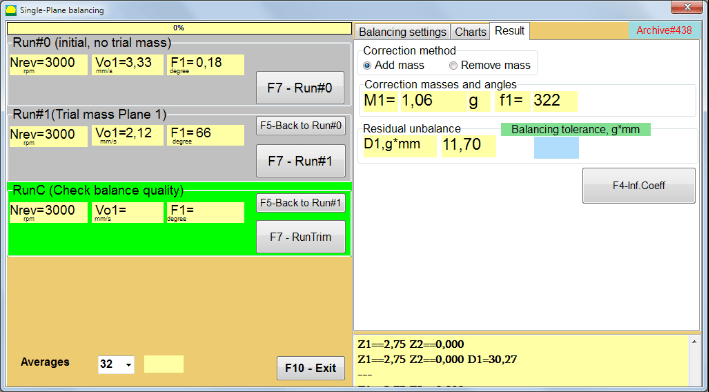
Fig. 7.20. Balancing in one plane. Run#1 and balancing result.
If Polar graph is checked polar diagram will be shown.
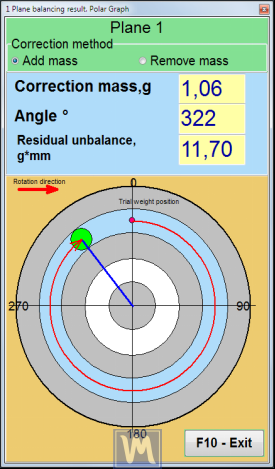
Fig. 7.21. The result of balancing. Polar graph.
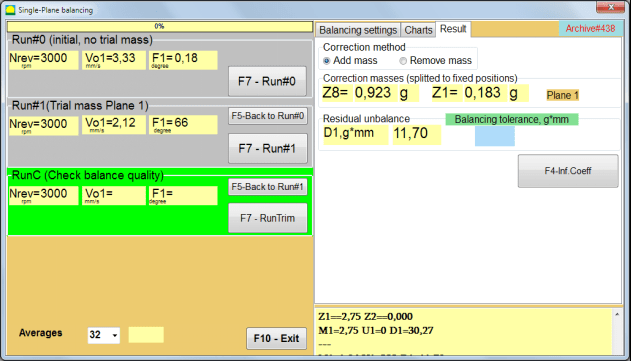
Fig. 7.22. The result of balancing. Weight splitted (fixed positions)
Həmçinin əgər ""Polar graph"" işarələndi, Qütb qrafiki göstəriləcək.
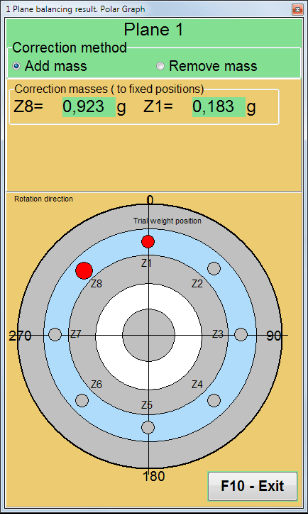
Fig. 7.23. Weight splitted on fixed positions. Polar graph
⚠️ Diqqət!
- İkinci mərhələdə ölçmə prosesini tamamladıqdan sonra (""Run#1 (Trial mass Plane 1)"") Balanslaşdırma maşınının fırlanmasını dayandırmaq və quraşdırılmış sınaq çəkisini çıxarmaq lazımdır. Sonra nəticə cədvəlindəki məlumatlara uyğun olaraq rotora düzəldici çəkini quraşdırın (və ya çıxarın).
Sınaq çəkisi çıxarılmayıbsa, ""Balancing settings"" sekmesini seçin və onay qutusunu aktivləşdirin""Leave trial weight in Plane1"". Sonra ""Result"" sekmesi. Düzəliş çəkisinin çəkisi və quraşdırma bucağı avtomatik olaraq yenidən hesablanır.
- Düzəliş çəkisinin bucaq mövqeyi sınaq çəkisinin quraşdırıldığı yerdən həyata keçirilir. Bucağın istinad istiqaməti rotorun fırlanma istiqaməti ilə üst-üstə düşür.
- "İşində"Fixed position""- 1st position (Z1), coincides with the place of installation of the trial weight. The counting direction of the position number is in the direction of rotation of the rotor.
- Varsayılan olaraq, korreksiyaedici çəki rotora əlavə olunacaq. Bu, "" bölməsindəki etiketlə göstərilir."Add"" sahəsi. Əgər çəkini çıxarırsınızsa (məsələn, qazma ilə), " sahəsində işarə qoymalısınız"Delete"" sahəsi, bundan sonra düzəliş çəkisinin bucaq mövqeyi avtomatik olaraq 180º dəyişəcək.
Əməliyyat pəncərəsində balanslaşdırıcı rotorda korreksiya çəkisini quraşdırdıqdan sonra RunC (trim) yerinə yetirmək və yerinə yetirilən balanslaşdırmanın effektivliyini qiymətləndirmək lazımdır.
RunC (Check balance quality)
⚠️ Diqqət! Before starting the measurement on the RunC, it is necessary to turn on the rotation of the rotor of the machine and make sure that it has entered the operating mode (stable rotation frequency).
"-də vibrasiya ölçməsini aparmaq üçün"RunC (Check balance quality)"" bölməsində, " düyməsini basın"F7 – RunTrim"" düyməsini basın (və ya klaviaturada F7 düyməsini basın).
Ölçmə prosesi uğurla başa çatdıqdan sonra, ""RunC (Check balance quality)"Sol paneldəki " bölməsində rotor sürətinin (RPM) ölçülməsinin nəticələri, eləcə də 1x vibrasiyanın RMS komponentinin (Vo1) və fazasının (F1) dəyəri görünür.
""-də"Result"" sekmesinde, əlavə korreksiyaedici çəkinin kütləsinin və quraşdırma bucağının hesablanmasının nəticələri göstərilir.
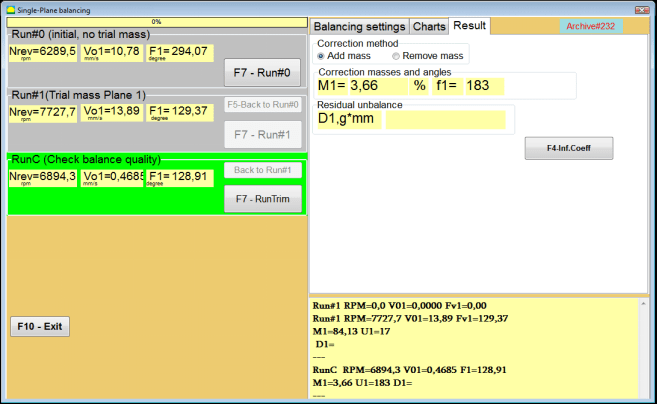
Fig. 7.24. Balancing in one plane. Performing a RunTrim. Result Tab
This weight can be added to the correction weight that is already mounted on the rotor to compensate for the residual imbalance. In addition, the residual rotor unbalance achieved after balancing is displayed in the lower part of this window.
In the case when the amount of residual vibration and / or residual unbalance of the balanced rotor meets the tolerance requirements established in the technical documentation, the balancing process can be completed.
Otherwise, the balancing process may continue. This allows the method of successive approximations to correct possible errors that may occur during the installation (removal) of the corrective weight on a balanced rotor.
Balanslaşdırıcı rotorda balanslaşdırma prosesini davam etdirərkən, parametrləri "bölməsində göstərilən əlavə düzəldici kütlə quraşdırmaq (çıxarmaq) lazımdır."Correction masses and angles".
Influence coefficients (1-plane)
""F4-Inf.Coeff""düyməsində""Result""tab, kalibrləmə işlərinin nəticələrindən hesablanmış rotor balanslaşdırma əmsallarını (Təsir əmsalları) kompüter yaddaşında görmək və saxlamaq üçün istifadə olunur.
Basıldıqda, ""Influence coefficients (single plane)"Kompüter ekranında kalibrləmə (sınaq) işlərinin nəticələrindən hesablanmış balanslaşdırma əmsallarının göstərildiyi " pəncərəsi görünür. Əgər bu maşının sonrakı balanslaşdırılması zamanı " istifadə edilməsi nəzərdə tutulursa"Saved coeff.""Rejimdə bu əmsallar kompüter yaddaşında saxlanılmalıdır.".
Bunu etmək üçün "düyməsini basın"F9 - Yadda saxla""düyməsini basın və " səhifəsinin ikinci səhifəsinə keçin"Təsir əmsalı. arxiv. Tək təyyarə."

Fig. 7.25. Balancing coefficients in the 1st plane
Sonra bu maşının adını " daxil etməlisiniz"Rotor""sütun və klikləyin""F2-Save"Göstərilən məlumatları kompüterdə saxlamaq üçün "düyməsini basın.
Daha sonra "düyməsini basaraq əvvəlki pəncərəyə qayıda bilərsiniz"F10-Exit"" düyməsinə (və ya kompüter klaviaturasındakı F10 funksiya düyməsinə).
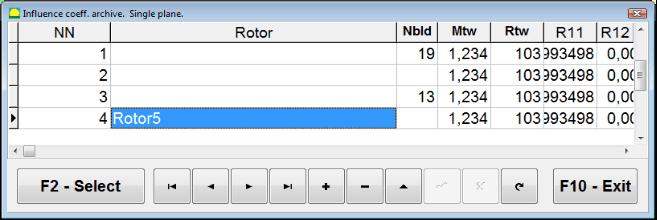
Şəkil 7.26. "Təsir əmsalı. arxiv. Tək müstəvi.""
Balancing report
Saxlanılan bütün məlumatları balanslaşdırdıqdan və Balans hesabatı yaradıldıqdan sonra. Siz daxili redaktorda hesabata baxa və redaktə edə bilərsiniz. Pəncərədə ""Arxivi bir müstəvidə balanslaşdırmaq"" (Şəkil 7.9) düyməsini basın ""F9 -Report""balans hesabatı redaktoruna daxil olmaq üçün.
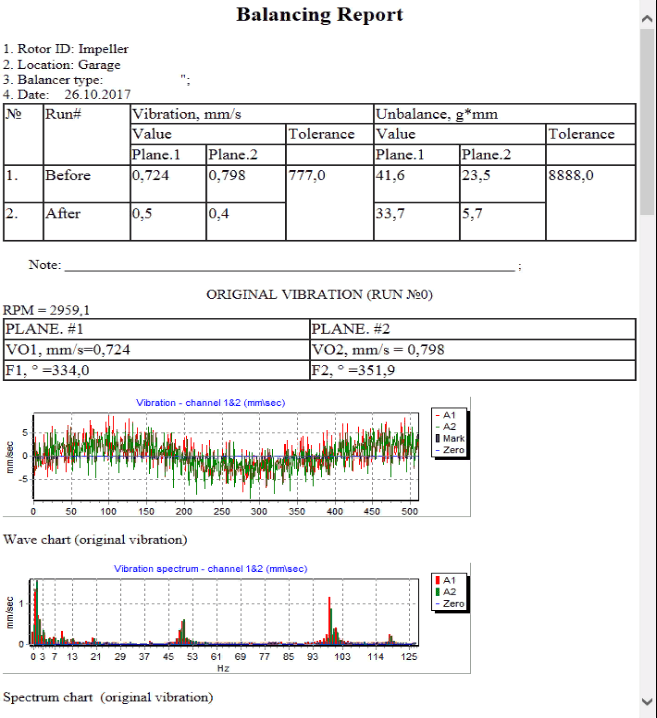
Şəkil 7.27. Balans hesabatı.
Saxlanılan əmsal. 1 müstəvidə qənaət edilmiş təsir əmsalları ilə balanslaşdırma proseduru
Ölçmə sisteminin qurulması (ilkin məlumatların daxil edilməsi)
Saved coeff. balancing can be performed on a machine for which balancing coefficients have already been determined and entered into the computer memory.
⚠️ Diqqət! When balancing with saved coefficients, the vibration sensor and the phase angle sensor must be installed in the same way as during the initial balancing.
Input of the initial data for Saved coeff. balancing (ilkin vəziyyətdə olduğu kimi(""New rotor"") balanslaşdırma) "-də başlayır"Single plane balancing. Balancing settings.".
Bu halda, ""Influence coefficients"" bölməsində, " seçin"Saved coeff"" maddəsi. Bu halda, " ikinci səhifəsi"Influence coeff. archive. Single plane.", saxlanılan balanslaşdırma əmsallarının arxivini saxlayır.
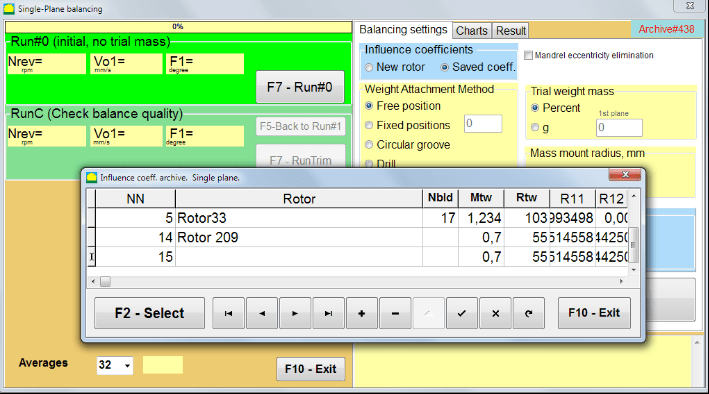
Fig. 7.28. Balancing with saved influence coefficients in 1 plane
"►" və ya "◄" idarəetmə düymələrindən istifadə edərək bu arxivin cədvəlində hərəkət edərək, bizi maraqlandıran maşının balans əmsalları ilə istədiyiniz qeydi seçə bilərsiniz. Daha sonra, bu məlumatları cari ölçmələrdə istifadə etmək üçün " düyməsini basın."F2 – Select""düyməsi.
Bundan sonra, "-ın bütün digər pəncərələrinin məzmunu"Single plane balancing. Balancing settings.""avtomatik olaraq doldurulur.".
After completing the input of the initial data, you can begin to measure.
Saxlanmış təsir əmsalları ilə balanslaşdırma zamanı ölçmələr
Balancing with saved influence coefficients requires only one initial run and at least one test run of the balancing machine.
⚠️ Diqqət! Before starting the measurement, it is necessary to turn on the rotation of the rotor and make sure that rotating frequency is stable.
"Vibrasiya parametrlərinin ölçülməsini həyata keçirmək üçün"Run#0 (Initial, no trial mass)""bölmə, basın""F7 – Run#0"" (və ya kompüter klaviaturasındakı F7 düyməsini basın).
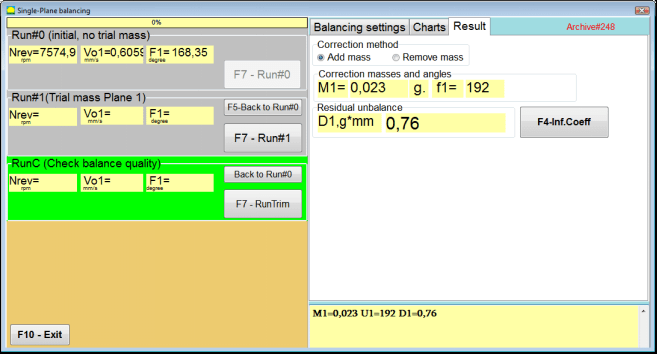
Fig. 7.29. Balancing with saved influence coefficients in one plane. Results after one run.
Müvafiq sahələrdə ""Run#0"" bölməsində rotor sürətinin (RPM) ölçülməsinin nəticələri, RMS komponentinin (Vо1) və 1x vibrasiya fazasının (F1) dəyəri görünür.
Eyni zamanda, ""Result"" sekmesinde, balanssızlığı kompensasiya etmək üçün rotora quraşdırılmalı olan düzəldici çəkinin kütləsinin və bucağının hesablanmasının nəticələri göstərilir.
Bundan əlavə, qütb koordinat sistemindən istifadə edildikdə, displeydə korreksiya çəkilərinin kütlə dəyərləri və quraşdırma bucaqları göstərilir.
In the case of splitting of the corrective weight on the fixed positions, the numbers of the positions of the balancing rotor and the mass of weight that need to be installed on them are displayed.
Further, the balancing process is carried out in accordance with the recommendations set out in section 7.4.2. for primary balancing.
Mandrel eccentricity elimination (Index balancing)
If during balancing the rotor is installed in a cylindrical mandrel, then the eccentricity of the mandrel may introduce an additional error. To eliminate this error, the rotor should be deployed in the mandrel 180 degrees and carry out an additional start. This is called index balancing.
To carry out index balancing, a special option is provided in the Balanset-1A program. When checked Mandrel eccentricity elimination an additional RunEcc section appears in the balancing window.

Fig. 7.30. The working window for Index balancing.
After running Run # 1 (Trial mass Plane 1), a window will appear
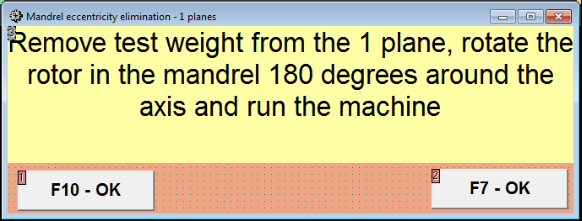
Fig. 7.31 Index balancing attention window.
Rotoru 180° dönmə ilə quraşdırdıqdan sonra Run Ecc tamamlanmalıdır. Proqram mandrel ekssentrikliyinə təsir etmədən əsl rotor balanssızlığını avtomatik hesablayacaq.
7.5 İki müstəvi balanslaşdırma
İşə başlamazdan əvvəl İki təyyarə balansı rejimində, seçilmiş ölçmə nöqtələrində maşının gövdəsinə vibrasiya sensorları quraşdırmaq və onları müvafiq olaraq ölçü vahidinin X1 və X2 girişlərinə qoşmaq lazımdır.
Ölçmə qurğusunun X3 girişinə optik faza bucağı sensoru qoşulmalıdır. Bundan əlavə, bu sensordan istifadə etmək üçün balans maşınının əlçatan rotor səthinə əks etdirici lent yapışdırılmalıdır.
Balanslaşdırma zamanı sensorların quraşdırılması yerinin seçilməsi və onların obyektdə quraşdırılması üçün ətraflı tələblər Əlavə 1-də verilmişdir.
Proqram üzərində iş ""İki təyyarə balansı""Rejim proqramların Əsas pəncərəsindən başlayır.
"Üstünə klikləyin"F3 - İki təyyarə"" düyməsini basın (və ya kompüter klaviaturasındakı F3 düyməsini basın).
Daha sonra, "F7 – Balanslaşdırma" düyməsini basın, bundan sonra kompüter ekranında işçi pəncərə görünəcək (Şəkil 7.13-ə baxın), iki müstəvidə balanslaşdırma zamanı məlumatların saxlanması üçün arxiv seçimi.
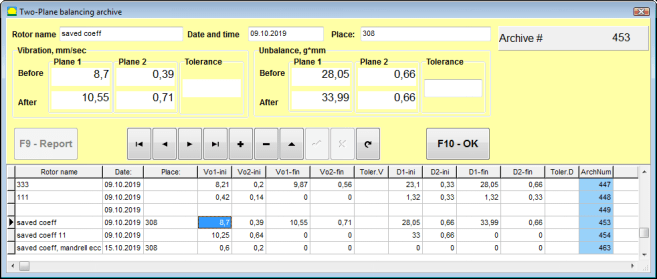
Şəkil 7.32 İki müstəvi balanslaşdırma arxiv pəncərəsi.
Bu pəncərədə balanslaşdırılmış rotorun məlumatlarını daxil etməlisiniz. " düyməsini basdıqdan sonra"F10-OK"" düyməsinə basdıqda balanslaşdırma pəncərəsi görünəcək.
Balans parametrləri (2 müstəvi)
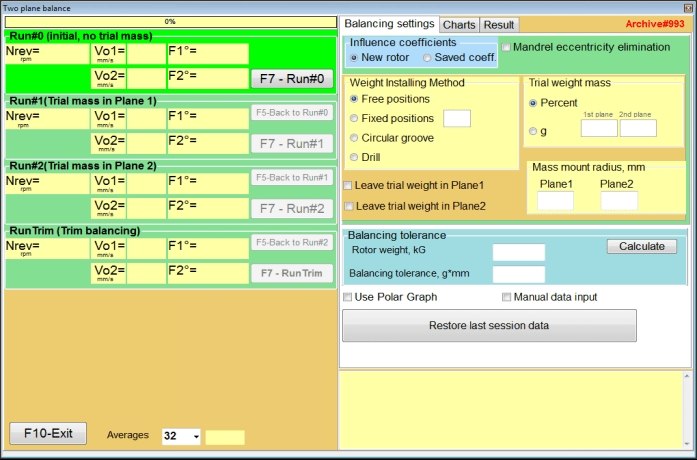
Şəkil 7.33. İki təyyarə pəncərəsində balanslaşdırma.
Pəncərənin sağ tərəfində ""Balancing settings"" balanslaşdırmadan əvvəl parametrləri daxil etmək üçün sekme.
- Influence coefficients - Yeni rotorun balanslaşdırılması və ya saxlanılan təsir əmsallarından (balanslaşdırma əmsalları) istifadə edərək balanslaşdırılması
- Mandrel ekssentrikliyinin aradan qaldırılması - Mandrelin eksantrikliyinin təsirini aradan qaldırmaq üçün əlavə başlanğıcla balanslaşdırma
- Weight Attachment Method - Rotorun çevrəsində ixtiyari bir yerə və ya sabit bir vəziyyətdə düzəldici çəkilərin quraşdırılması. Kütləni çıxararkən qazma üçün hesablamalar.
- "Free position""- çəkilər rotorun ətrafı boyunca ixtiyari bucaq vəziyyətlərində quraşdırıla bilər.".
- "Fixed position""- çəki rotorda sabit bucaq vəziyyətlərində, məsələn, bıçaqlarda və ya dəliklərdə (məsələn, 12 dəlik – 30 dərəcə) və s. quraşdırıla bilər. Sabit vəziyyətlərin sayı müvafiq sahəyə daxil edilməlidir. Balanslaşdırıldıqdan sonra proqram çəkini avtomatik olaraq iki hissəyə böləcək və əldə edilən kütlələri təyin etmək üçün lazım olan vəziyyətlərin sayını göstərəcək.
- Trial weight mass - Sınaq çəkisi
- Plane1 / Plane2-də sınaq çəkisini buraxın - Balanslaşdırarkən sınaq çəkisini çıxarın və ya saxlayın.
- Mass mount radius, mm - Montaj sınaqlarının və düzəldici çəkilərin radiusu
- Balancing tolerance - Qalıq balanssızlıq tolerantlıqlarının g-mm ilə daxil edilməsi və ya hesablanması
- Use Polar Graph - Balanslaşdırma nəticələrini göstərmək üçün qütb qrafikindən istifadə edin
- Manual data input - Balans çəkilərinin hesablanması üçün əl ilə məlumatların daxil edilməsi
- Son sessiya məlumatlarını bərpa edin - Balanslaşdırmaya davam etmək mümkün olmadıqda, son sessiyanın ölçmə məlumatlarının bərpası.
2 təyyarə balans. Yeni rotor
Ölçmə sisteminin qurulması (ilkin məlumatların daxil edilməsi)
üçün ilkin məlumatların daxil edilməsi Yeni rotor balansı "-də"İki təyyarə balansı. Parametrlər".
Bu halda, ""Influence coefficients"" bölməsində, " seçin"New rotor"" maddə.
Bundan əlavə, "bölməsində"Trial weight mass"", sınaq çəkisinin kütləsinin ölçü vahidini seçməlisiniz - ""Gram""və ya""Percent".
Ölçü vahidini seçərkən ""Percent"", korreksiyaedici çəkinin kütləsinin bütün sonrakı hesablamaları sınaq çəkinin kütləsinə nisbətdə faiz olaraq aparılacaq.
Seçərkən ""Gram""ölçü vahidi, düzəldici çəkinin kütləsinin bütün əlavə hesablamaları qramla aparılacaq. Sonra yazının sağında yerləşən pəncərələrə daxil edin""Gram""rotora quraşdırılacaq sınaq çəkilərinin kütləsi.".
⚠️ Diqqət! Əgər "" istifadə etmək lazımdırsa"Saved coeff.""İlkin balanslaşdırma zamanı əlavə iş rejimi, sınaq çəkilərinin kütləsi daxil edilməlidir grams.
Sonra "seçin"Weight Attachment Method" - "Sirk""və ya""Fixed position".
Əgər "seçsəniz"Fixed position"", vəzifələrin sayını daxil etməlisiniz.
Qalıq disbalansa dözümlülüyün hesablanması (Balansın tolerantlığı)
Qalıq balanssızlığa dözümlülük (Balansın tolerantlığı) ISO 1940 Vibrasiya-da təsvir edilən prosedura uyğun olaraq hesablana bilər. Sabit (sərt) vəziyyətdə rotorlar üçün keyfiyyət tələblərini balanslaşdırın. Hissə 1. Balans tolerantlıqlarının dəqiqləşdirilməsi və yoxlanılması.

Fig. 7.34. Balancing tolerance calculation window
İlkin işə salınma (Run#0)
İki müstəvidə tarazlıq saxlayarkən ""New rotor""rejimində balanslaşdırma üç kalibrləmə sınağı və balanslaşdırma maşınının ən azı bir sınaq sınağı tələb edir.".
Maşının ilk işə salınmasında vibrasiyanın ölçülməsi ""İki müstəvi balans""iş pəncərəsi""Run#0""bölmə.
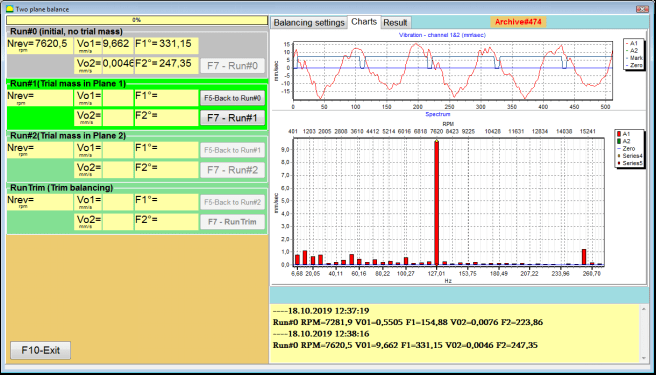
Şəkil 7.35. İlkin qaçışdan sonra iki müstəvidə tarazlamada ölçmə nəticələri.
⚠️ Diqqət! Ölçməyə başlamazdan əvvəl balans maşınının rotorunun fırlanmasını (ilk qaçış) açmaq və onun sabit sürətlə işləmə rejiminə daxil olduğundan əmin olmaq lazımdır.
Vibrasiya parametrlərini ölçmək üçün Run#0 bölməsində "düyməsinə basın"F7 – Run#0""düyməsini basın (və ya kompüter klaviaturasında F7 düyməsini basın)
Rotorun sürətinin (RPM), RMS dəyərinin (VО1, VО2) və 1x vibrasiyanın fazalarının (F1, F2) ölçülməsi nəticələri ekranın müvafiq pəncərələrində görünür. Run#0 bölmə.
Run#1. Plane1-də sınaq kütləsi
Vibrasiya parametrlərini ölçməyə başlamazdan əvvəl ""Run#1. Plane1-də sınaq kütləsi"" bölməsində, balanslaşdırma maşınının rotorunun fırlanmasını dayandırmalı və üzərinə sınaq çəkisi quraşdırmalısınız, kütlə " bölməsində seçilməlidir."Trial weight mass""bölmə.
⚠️ Diqqət!
- Sınaq çəkilərinin kütləsinin və onların balans maşınının rotorunda quraşdırılması yerlərinin seçilməsi məsələsi Əlavə 1-də ətraflı müzakirə olunur.
- istifadə etmək lazımdırsa Saved coeff. Gələcək işdə rejim, sınaq çəkisinin quraşdırılması yeri mütləq faza açısını oxumaq üçün istifadə olunan işarənin quraşdırılması yeri ilə üst-üstə düşməlidir.
Bundan sonra balans maşınının rotorunun fırlanmasını yenidən açmaq və onun iş rejiminə keçdiyinə əmin olmaq lazımdır.
"Vibrasiya parametrlərini ölçmək üçün"# işə salın 1. Plane1-də sınaq kütləsi"" bölməsində, " düyməsini basın"F7 - Run#1"" düyməsini basın (və ya kompüter klaviaturasındakı F7 düyməsini basın).
Ölçmə prosesi uğurla başa çatdıqdan sonra siz ölçmə nəticələrinin sekmesine qaytarılacaqsınız.
Bu halda, müvafiq pəncərələrdə ""Çalışın#1. Plane1-də sınaq kütləsi"" bölməsində rotor sürətinin (RPM) ölçülməsinin nəticələri, eləcə də 1x vibrasiyanın RMS komponentlərinin (Vо1, Vо2) və fazalarının (F1, F2) dəyəri verilmişdir.
""# 2.Sınaq kütləsini Plane2-də işlədin""
"Bölməsində vibrasiya parametrlərini ölçməyə başlamazdan əvvəl"# 2. Təyyarə2-də sınaq kütləsini işə salın"", aşağıdakı addımları yerinə yetirməlisiniz:
- balans maşınının rotorunun fırlanmasını dayandırmaq;
- 1-ci təyyarədə quraşdırılmış sınaq çəkisini çıxarın;
- 2-ci müstəvidə sınaq çəkisi quraşdırın, kütlə "bölməsində seçilib""Trial weight mass".
Bundan sonra, balans maşınının rotorunun fırlanmasını yandırın və işləmə sürətinə daxil olduğundan əmin olun.
"Vibrasiyanın ölçülməsinə başlamaq üçün"# 2. Təyyarə2-də sınaq kütləsini işə salın"" bölməsində, " düyməsini basın"F7 - # 2-ni işə salın"" düyməsini basın (və ya kompüter klaviaturasındakı F7 düyməsini basın). Sonra ""Result"" sekmesi açılır.
istifadə edildiyi halda Weight Attachment Method" - "Pulsuz vəzifələr, displeydə düzəldici çəkilərin kütlə dəyərləri (M1, M2) və quraşdırma bucaqları (f1, f2) göstərilir.
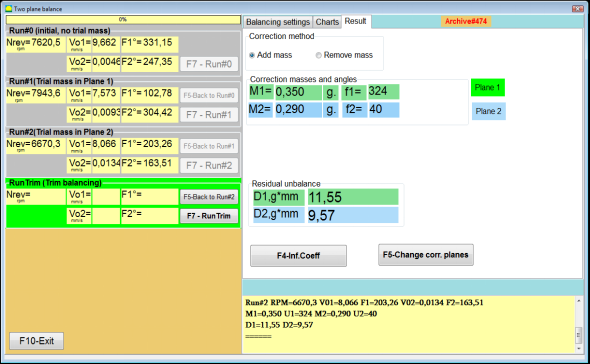
Şəkil 7.36. Düzəliş çəkilərinin hesablanmasının nəticələri – sərbəst mövqe
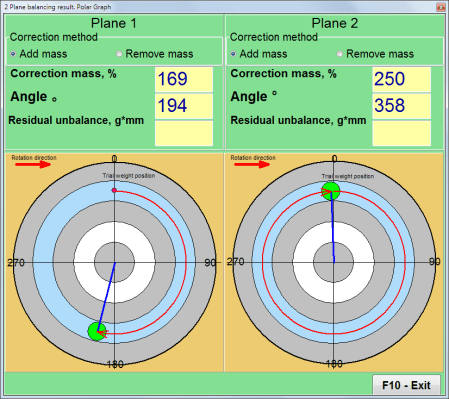
Şəkil 7.37. Düzəliş çəkilərinin hesablanmasının nəticələri – sərbəst mövqe. Qütb diaqramı
Çəki əlavə etmə metodundan istifadə edildiyi halda" – "Fixed positions

Şəkil 7.38. Düzəliş çəkilərinin hesablanmasının nəticələri – sabit mövqe.
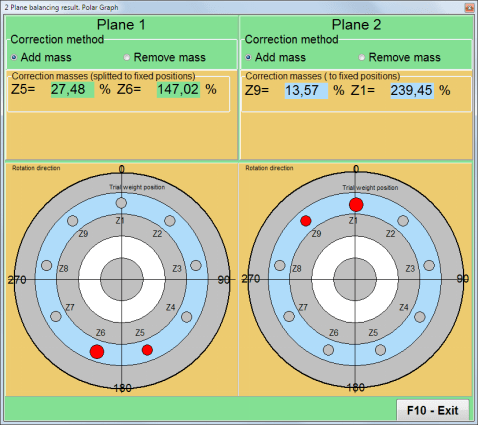
Şəkil 7.39. Düzəliş çəkilərinin hesablanmasının nəticələri – sabit mövqe. Qütb diaqramı.
Çəki Əlavəsi Metodu istifadə edildiyi təqdirdə" – ""Circular groove"
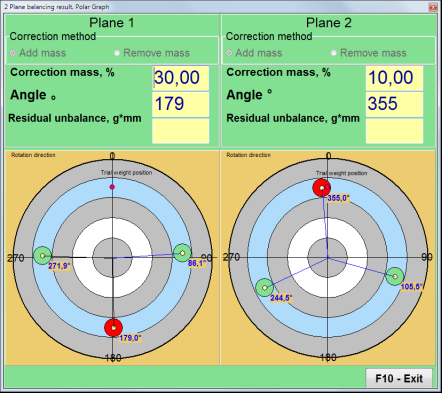
Şəkil 7.40. Düzəliş çəkilərinin hesablanmasının nəticələri – Dairəvi yiv.
⚠️ Diqqət!
- Üzərində ölçmə prosesini tamamladıqdan sonra RUN#2 tarazlayıcı maşından, rotorun fırlanmasını dayandırın və əvvəllər quraşdırılmış sınaq çəkisini çıxarın. Sonra düzəldici çəkiləri quraşdıra (və ya çıxara) bilərsiniz.
- Qütb koordinat sistemində düzəldici çəkilərin bucaq mövqeyi rotorun fırlanma istiqamətində sınaq çəkisinin quraşdırıldığı yerdən hesablanır.
- "İşində"Fixed position""- 1st position (Z1), coincides with the place of installation of the trial weight. The counting direction of the position number is in the direction of rotation of the rotor.
- Varsayılan olaraq, korreksiyaedici çəki rotora əlavə olunacaq. Bu, "" bölməsindəki etiketlə göstərilir."Add"" sahəsi. Əgər çəkini çıxarırsınızsa (məsələn, qazma ilə), " sahəsində işarə qoymalısınız"Delete"" sahəsi, bundan sonra düzəliş çəkisinin bucaq mövqeyi avtomatik olaraq 180º dəyişəcək.
RunC (Trim run)
Düzəliş çəkisini balanslaşdırıcı rotora quraşdırdıqdan sonra RunC (trim) aparmaq və yerinə yetirilən balanslaşdırmanın effektivliyini qiymətləndirmək lazımdır.
⚠️ Diqqət! Test işində ölçməyə başlamazdan əvvəl maşının rotorunun fırlanmasını açmaq və onun işləmə sürətinə daxil olduğundan əmin olmaq lazımdır.
RunTrim (Balansın keyfiyyətini yoxlayın) bölməsində vibrasiya parametrlərini ölçmək üçün " düyməsini basın"F7 – RunTrim"" düyməsini basın (və ya kompüter klaviaturasındakı F7 düyməsini basın).
Rotorun fırlanma tezliyinin (RPM), eləcə də 1x vibrasiyanın RMS komponentinin (Vо1) və fazasının (F1) qiymətinin ölçülməsinin nəticələri göstəriləcək.
""Result"Əlavə korreksiyaedici çəkilərin parametrlərinin hesablanmasının nəticələrini göstərən ölçmə nəticələri cədvəli ilə işçi pəncərənin sağ tərəfində " nişanı görünür.
Bu çəkilər qalıq balanssızlığı kompensasiya etmək üçün rotorda artıq quraşdırılmış düzəldici çəkilərə əlavə edilə bilər.
Bundan əlavə, balanslaşdırmadan sonra əldə edilən qalıq rotor balanssızlığı bu pəncərənin aşağı hissəsində göstərilir.
Balanslaşdırılmış rotorun qalıq vibrasiyasının və / və ya qalıq balanssızlığının dəyərləri texniki sənədlərdə müəyyən edilmiş dözümlülük tələblərinə cavab verdikdə, balanslaşdırma prosesi başa çatdırıla bilər.
Otherwise, the balancing process may continue. This allows the method of successive approximations to correct possible errors that may occur during the installation (removal) of the corrective weight on a balanced rotor.
Balanslaşdırıcı rotorda balanslaşdırma prosesini davam etdirərkən, parametrləri "Nəticə" pəncərəsində göstərilən əlavə düzəldici kütlə quraşdırmaq (çıxarmaq) lazımdır.
""-də"Result""Pəncərədə iki idarəetmə düyməsindən istifadə etmək olar -""F4-Inf.Coeff", "F5 - Düzəliş müstəvilərini dəyişdirin".
Təsir əmsalları (2 təyyarə)
""F4-Inf.Coeff""düyməsi (və ya kompüter klaviaturasındakı F4 funksiya düyməsi) iki kalibrləmə başlanğıcının nəticələrindən hesablanmış rotor balanslaşdırma əmsallarını kompüter yaddaşında görmək və saxlamaq üçün istifadə olunur.
Basıldıqda, ""Təsir əmsalları (iki müstəvi)""Kompüter ekranında ilk üç kalibrləmə başlanğıcının nəticələrinə əsasən hesablanmış balanslaşdırma əmsallarının göstərildiyi iş pəncərəsi görünür.".

Şəkil 7.41. 2 müstəvidə balanslaşdırma əmsalları olan iş pəncərəsi.
Gələcəkdə, bu tip maşının balanslaşdırılması zamanı ""Saved coeff.""kompüter yaddaşında saxlanılan rejim və balanslaşdırma əmsalları.".
Əmsalları saxlamaq üçün " düyməsini basın"F9 - Saxla""düyməsini basın və ""Təsir əmsalları arxivi (2 təyyarə)"" pəncərələr (Şəkil 7.42-yə baxın)
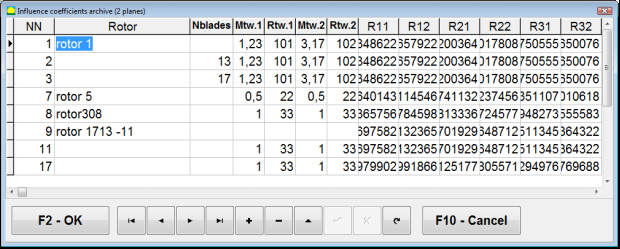
Şəkil 7.42. 2 müstəvidə balanslaşdırma əmsalları olan iş pəncərəsinin ikinci səhifəsi.
Düzəliş təyyarələrini dəyişdirin
""F5 - Düzəliş müstəvilərini dəyişdirin""düyməsi, korreksiya müstəvilərinin mövqeyini dəyişdirmək lazım olduqda, korreksiyaedici çəkilərin kütlələrini və quraşdırma bucaqlarını yenidən hesablamaq lazım olduqda istifadə olunur.
Bu rejim ilk növbədə mürəkkəb formalı rotorları (məsələn, krank valları) balanslaşdırarkən faydalıdır.
Bu düymə basıldıqda, işçi pəncərə ""Korreksiya çəkilərinin kütləsinin və digər düzəliş müstəvilərinə bucağın yenidən hesablanması""kompüter ekranında göstərilir.
Bu iş pəncərəsində müvafiq şəkil üzərinə klikləməklə 4 mümkün variantdan birini seçməlisiniz.
Orijinal düzəliş müstəviləri (Н1 və Н2) yaşıl, yeni (K1 və K2) isə qırmızı rənglə qeyd olunur.
Sonra, ""Hesablama məlumatları"" bölməsinə, tələb olunan məlumatları daxil edin, o cümlədən:
- müvafiq düzəliş müstəviləri arasındakı məsafə (a, b, c);
- rotorda düzəldici çəkilərin quraşdırılması radiuslarının yeni dəyərləri (R1 ', R2').
Məlumatları daxil etdikdən sonra "düyməsini basmalısınız"F9 - hesablayın"
Hesablama nəticələri (M1, M2 kütlələri və f1, f2 düzəldici çəkilərin quraşdırma bucaqları) bu iş pəncərəsinin müvafiq bölməsində göstərilir.
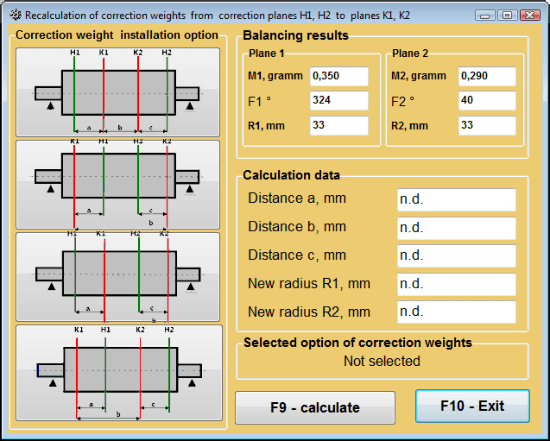
Şəkil 7.43 Düzəliş müstəvilərini dəyişdirin. Korreksiya kütləsinin və digər korreksiya müstəvilərinə bucağın yenidən hesablanması.
Saxlanılan əmsal. 2 təyyarədə balanslaşdırma
Saved coeff. balancing balanslaşdırma əmsalları artıq təyin edilmiş və kompüterin yaddaşında saxlanmış maşında yerinə yetirilə bilər.
⚠️ Diqqət! Yenidən balanslaşdırarkən, vibrasiya sensorları və faza bucağı sensoru ilkin balanslaşdırma zamanı olduğu kimi quraşdırılmalıdır.
Yenidən balanslaşdırma üçün ilkin məlumatların daxil edilməsi ""İki müstəvi balans. Balans parametrləri".
Bu halda, ""Influence coefficients"" bölməsində, " seçin"Saved coeff.""Bölmə. Bu halda, pəncərə""Təsir əmsalları arxivi (2 təyyarə)"" əvvəllər müəyyən edilmiş balanslaşdırma əmsallarının arxivinin saxlanıldığı yerdə görünəcək.
"►" və ya "◄" idarəetmə düymələrindən istifadə edərək bu arxivin cədvəlində hərəkət edərək, bizi maraqlandıran maşının balans əmsalları ilə istədiyiniz qeydi seçə bilərsiniz. Daha sonra, bu məlumatları cari ölçmələrdə istifadə etmək üçün " düyməsini basın."F2 - OK"" düyməsini basın və əvvəlki iş pəncərəsinə qayıdın.
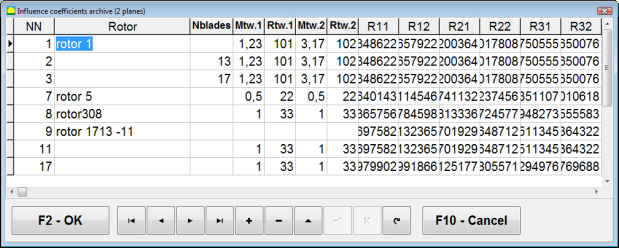
Şəkil 7.44. 2 müstəvidə balanslaşdırma əmsalları olan iş pəncərəsinin ikinci səhifəsi.
Bundan sonra, "-ın bütün digər pəncərələrinin məzmunu"2 pl-də balanslaşdırma. Mənbə məlumatları""avtomatik olaraq doldurulur.
Saxlanılan əmsal. Balanslaşdırma
"Saved coeff.""Balanslaşdırma yalnız bir tənzimləmə başlanğıcını və balanslaşdırma maşınının ən azı bir sınaq başlanğıcını tələb edir.".
Tuning başlanğıcında vibrasiya ölçülməsi (Run # 0) maşının ""2 təyyarədə balanslaşdırma""balanslaşdırma nəticələri cədvəli olan iş pəncərəsi Run # 0 bölmə.
⚠️ Diqqət! Ölçməyə başlamazdan əvvəl balans maşınının rotorunun fırlanmasını açmaq və onun sabit sürətlə işləmə rejiminə daxil olduğundan əmin olmaq lazımdır.
Vibrasiya parametrlərini ölçmək üçün Run # 0 bölməsində "klikləyin"F7 – Run#0"" düyməsini basın (və ya kompüter klaviaturasındakı F7 düyməsini basın).
Rotorun sürətinin (RPM), eləcə də RMS komponentlərinin (VО1, VО2) və 1x vibrasiya fazalarının (F1, F2) dəyərinin ölçülməsi nəticələrinin müvafiq sahələrində görünür. Run # 0 bölmə.
Eyni zamanda, ""Result"" nişanı açılır, bu da rotorun balanssızlığını kompensasiya etmək üçün ona quraşdırılmalı olan düzəldici çəkilərin parametrlərinin hesablanmasının nəticələrini göstərir.
Bundan əlavə, qütb koordinat sistemindən istifadə edildikdə, displeydə düzəldici çəkilərin kütlə dəyərləri və quraşdırma bucaqları göstərilir.
Bıçaqlarda düzəldici çəkilərin parçalanması halında, balanslaşdırıcı rotorun bıçaqlarının nömrələri və onlara quraşdırılmalı olan çəki kütləsi göstərilir.
Bundan əlavə, balanslaşdırma prosesi 7.6.1.2-ci bölmədə göstərilən tövsiyələrə uyğun olaraq həyata keçirilir. ilkin balanslaşdırma üçün.
⚠️ Diqqət!
- Ölçmə prosesi başa çatdıqdan sonra balanslaşdırılmış maşının ikinci işə salınmasından sonra onun rotorunun fırlanmasını dayandırın və əvvəlcədən təyin edilmiş sınaq çəkisini çıxarın. Yalnız bundan sonra rotorda düzəliş çəkisini quraşdırmağa (və ya çıxarmağa) başlaya bilərsiniz.
- Rotordan düzəliş çəkisinin əlavə edilməsi (və ya çıxarılması) yerinin bucaq mövqeyinin hesablanması qütb koordinat sistemində sınaq çəkisinin quraşdırılması yerində aparılır. Hesablama istiqaməti rotorun fırlanma bucağının istiqaməti ilə üst-üstə düşür.
- Bıçaqlarda balanslaşdırma zamanı – 1-ci mövqe kimi təyin edilmiş balanslaşdırılmış rotor qanadının sınaq çəkisinin quraşdırılması yeri ilə üst-üstə düşür. Kompüter ekranında göstərilən bıçağın istinad nömrəsinin istiqaməti rotorun fırlanması istiqamətində həyata keçirilir.
- Proqramın bu versiyasında, rotora korreksiya çəkisinin əlavə edilməsi standart olaraq qəbul edilir. "Əlavə" sahəsində quraşdırılmış etiket bunu göstərir. Balanssızlığın çəkini çıxarmaqla (məsələn, qazma ilə) düzəldilməsi halında, "Çıxarma" sahəsində etiket qoymaq lazımdır, sonra korreksiya çəkisinin bucaq mövqeyi avtomatik olaraq 180º-də dəyişəcək.
Mandrel eksantrikliyinin aradan qaldırılması (İndeks balanslaşdırması) - İki Müstəvi
If during balancing the rotor is installed in a cylindrical mandrel, then the eccentricity of the mandrel may introduce an additional error. To eliminate this error, the rotor should be deployed in the mandrel 180 degrees and carry out an additional start. This is called index balancing.
To carry out index balancing, a special option is provided in the Balanset-1A program. When checked Mandrel eccentricity elimination an additional RunEcc section appears in the balancing window.
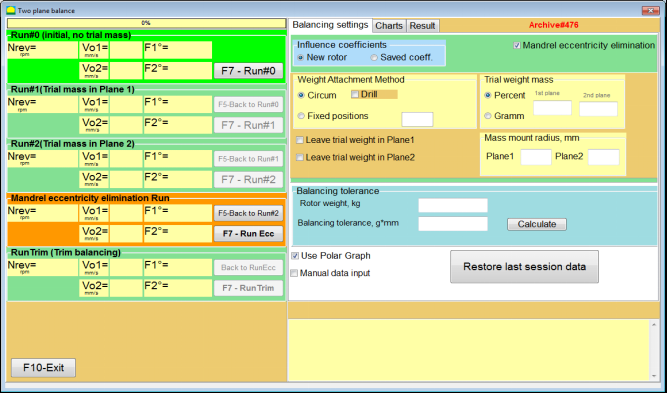
Şəkil 7.45. İndeks balansı üçün iş pəncərəsi.
Run # 2 (Trial mass Plane 2) işə salındıqdan sonra pəncərə görünəcək
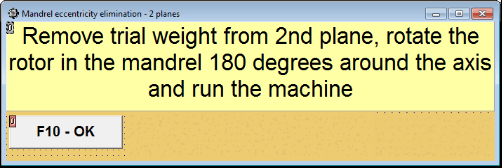
Şəkil 7.46. Diqqət pəncərələr
Rotoru 180° dönmə ilə quraşdırdıqdan sonra Run Ecc tamamlanmalıdır. Proqram mandrel ekssentrikliyinə təsir etmədən əsl rotor balanssızlığını avtomatik hesablayacaq.
7.6 Diaqram rejimi
"Diaqramlar" rejimində işləmək "düyməsini basmaqla Başlanğıc pəncərəsindən (Şəkil 7.1-ə baxın) başlayır"F8 – Diaqramlar". Daha sonra "İki kanalda vibrasiyanın ölçülməsi. Diaqramlar" pəncərəsi açılır (bax. Şəkil 7.19).

Şəkil 7.47. "İki kanalda vibrasiyanın ölçülməsi. Diaqramlar" əməliyyat pəncərəsi.
While working in this mode it is possible to plot four versions of vibration chart.
The first version allows to get a timeline function of the overall vibration (of vibration velocity) on the first and second measuring channels.
The second version allows you to get graphs of vibration (of vibration velocity), which occurs on rotation frequency and its higher harmonical components.
These graphs are obtained as a result of the synchronous filtering of the overall vibration time function.
The third version provides vibration charts with the results of the harmonical analysis.
The fourth version allows to get a vibration chart with the results of the spectrum analysis.
Ümumi vibrasiya qrafikləri
Əməliyyat pəncərəsində ümumi vibrasiya qrafiki çəkmək üçün ""Measurement of vibration on two channels. Charts""işləmə rejimini seçmək lazımdır""overall vibration"" müvafiq düyməni basaraq. Daha sonra "Müddət, saniyə ilə" qutusunda vibrasiyanın ölçülməsini təyin edin, "▼" düyməsini basaraq və açılan siyahıdan ölçmə prosesinin istənilən müddətini seçin, bu müddət 1, 5, 10, 15 və ya 20 saniyəyə bərabər ola bilər;
Hazır olduqda "düyməsini basın (klikləyin)"F9"Ölçmə" düyməsini basın, sonra vibrasiya ölçmə prosesi iki kanalda eyni vaxtda başlayır.
After completion of the measurement process in the operating window appear charts of time function of the overall vibration of the first (red) and the second (green) channels (see. Fig. 7.47).
On these charts time is plotted on X-axis and the amplitude of the vibration velocity (mm/sec) is plotted on Y-axis.
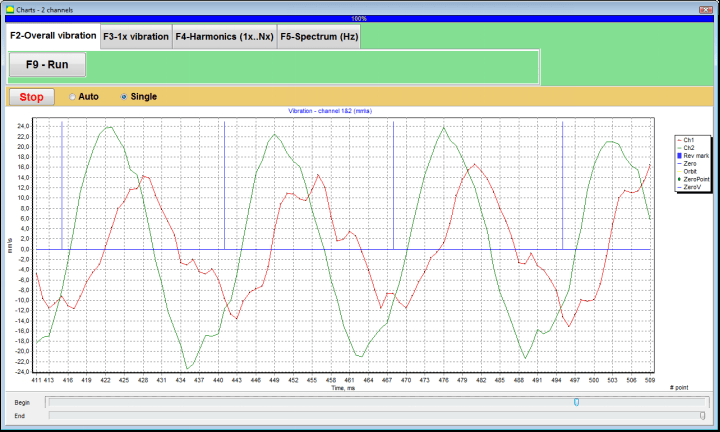
Şəkil 7.48. Ümumi vibrasiya qrafiklərinin vaxt funksiyasının çıxışı üçün əməliyyat pəncərəsi
There are also marks (blue-colored) in these graphs connecting charts of overall vibration with the rotation frequency of the rotor. In addition, each mark indicates beginning (end) of the next revolution of the rotor.
In need of the scale change of the chart on X-axis the slider, pointed by an arrow on fig. 7.20, can be used.
1x vibrasiya qrafikləri
Əməliyyat pəncərəsində 1x vibrasiya qrafiki çəkmək üçün ""Measurement of vibration on two channels. Charts""işləmə rejimini seçmək lazımdır""1x vibration""müvafiq düyməni basaraq.
Daha sonra "1x vibrasiya" əməliyyat pəncərəsi görünür.
"düyməsini basın (klikləyin)"F9"Ölçmə" düyməsini basın, sonra vibrasiya ölçmə prosesi iki kanalda eyni vaxtda başlayır.
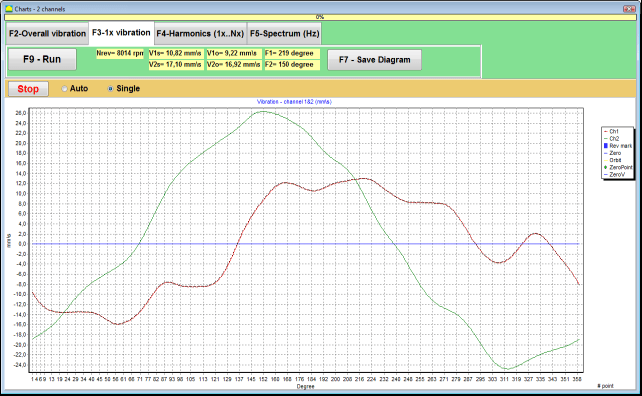
Şəkil 7.49. 1x vibrasiya qrafiklərinin çıxışı üçün əməliyyat pəncərəsi.
After completion of the measurement process and mathematical calculation of results (synchronous filtering of the time function of the overall vibration) on display in the main window on a period equal to one revolution of the rotor appear charts of the 1x vibration on two channels.
In this case, a chart for the first channel is depicted in red and for the second channel in green. On these charts angle of the rotor revolution is plotted (from mark to mark) on X-axis and the amplitude of the vibration velocity (mm/sec) is plotted on Y-axis.
Bundan əlavə, iş pəncərəsinin yuxarı hissəsində (düymənin sağında ""F9 - ölçün"") hər iki kanalın vibrasiya ölçmələrinin ədədi dəyərləri, ""Vibration meter""rejimi göstərilir.
In particular: RMS value of the overall vibration (V1s, V2s), the magnitude of RMS (V1o, V2o) and phase (Fi, Fj) of the 1x vibration and rotor speed (Nrev).
Harmonik analizin nəticələri ilə vibrasiya qrafikləri
Əməliyyat pəncərəsində harmonik analizin nəticələri ilə bir qrafik qurmaq ""Measurement of vibration on two channels. Charts""işləmə rejimini seçmək lazımdır""Harmonical analysis""müvafiq düyməni basaraq.
Sonra müvəqqəti funksiya diaqramlarının və dövrü rotorun fırlanma tezliyinə bərabər və ya çox olan vibrasiya harmonik aspektlərinin spektrinin eyni vaxtda çıxarılması üçün əməliyyat pəncərəsi görünür.
Attention!
When operating in this mode it is necessary to use the phase angle sensor which synchronizes the measurement process with the rotor frequency of the machines to which the sensor is set.
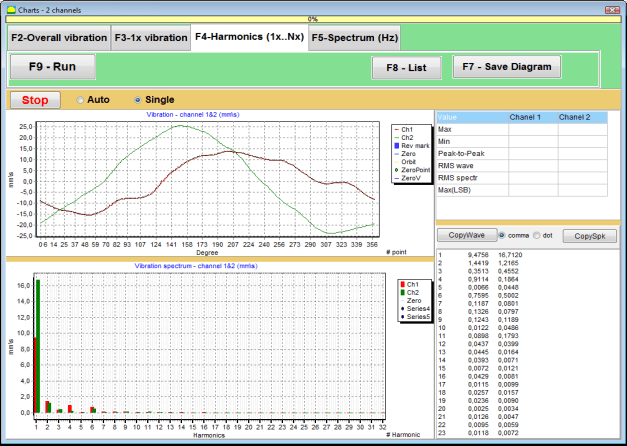
Şəkil 7.50. 1x vibrasiyanın işləyən pəncərə harmonikləri.
Hazır olduqda "düyməsini basın (klikləyin)"F9"Ölçmə" düyməsini basın, sonra vibrasiya ölçmə prosesi iki kanalda eyni vaxtda başlayır.
Ölçmə prosesi başa çatdıqdan sonra əməliyyat pəncərəsində vaxt funksiyasının qrafikləri (daha yüksək diaqram) və 1x vibrasiyanın harmonikası (aşağı diaqram) görünür.
The number of harmonic components is plotted on X-axis and RMS of the vibration velocity (mm/sec) is plotted on Y-axis.
Vibrasiya zaman domeninin və spektrinin qrafikləri
Spektr qrafiki çəkmək üçün "" istifadə edin"F5-Spektr""tab:
Sonra dalğa diaqramlarının və vibrasiya spektrinin eyni vaxtda çıxarılması üçün əməliyyat pəncərəsi görünür.

Şəkil 7.51. Vibrasiya spektrinin çıxışı üçün əməliyyat pəncərəsi.
Hazır olduqda "düyməsini basın (klikləyin)"F9"Ölçmə" düyməsini basın, sonra vibrasiya ölçmə prosesi iki kanalda eyni vaxtda başlayır.
Ölçmə prosesi başa çatdıqdan sonra əməliyyat pəncərəsində vaxt funksiyasının qrafikləri (daha yüksək diaqram) və vibrasiya spektri (aşağı diaqram) görünür.
The vibration frequency is plotted on X-axis and RMS of the vibration velocity (mm/sec) is plotted on Y-axis.
In this case, a chart for the first channel is depicted in red and for the second channel in green.
8. Cihazın istismarı və texniki xidməti üzrə ümumi təlimatlar
8.1 Balanslaşdırma Keyfiyyət Meyarları (ISO 2372 Standartı)
Balanslaşdırmanın keyfiyyəti ISO 2372 standartı ilə müəyyən edilmiş vibrasiya səviyyələrindən istifadə etməklə qiymətləndirilə bilər. Aşağıdakı cədvəl müxtəlif maşın sinifləri üçün məqbul vibrasiya səviyyələrini göstərir:
| Maşın sinfi | Good (mm/san RMS) |
Məqbul (mm/san RMS) |
Hələ də məqbuldur (mm/san RMS) |
Qəbuledilməz (mm/san RMS) |
|---|---|---|---|---|
| 1-ci sinif Sərt təməllər üzərində kiçik maşınlar (15 kVt-a qədər mühərriklər) |
< 0.7 | 0.7 - 1.8 | 1.8 - 4.5 | > 4.5 |
| 2-ci sinif Əsassız orta maşınlar (mühərriklər 15-75 kVt), sürücü mexanizmləri 300 kVt-a qədər |
< 1.1 | 1.1 - 2.8 | 2.8 - 7.1 | > 7.1 |
| 3-cü sinif Sərt təməllər üzərində böyük maşınlar (300 kVt-dan çox avadanlıq) |
< 1.8 | 1.8 - 4.5 | 4.5 - 11 | > 11 |
| 4-cü sinif Yüngül təməl üzərində böyük maşınlar (300 kVt-dan çox avadanlıq) |
< 2.8 | 2.8 - 7.1 | 7.1 - 18 | > 18 |
Qeyd: Bu dəyərlər balanslaşdırma keyfiyyətini qiymətləndirmək üçün təlimat verir. Həmişə tətbiqiniz üçün xüsusi avadanlıq istehsalçısının spesifikasiyasına və müvafiq standartlara istinad edin.
8.2 Baxım Tələbləri
🔧 Daimi Baxım
- ✓Sensorların istehsalçının spesifikasiyasına uyğun olaraq müntəzəm kalibrlənməsi
- ✓Sensorları təmiz və maqnit qalıqlarından təmiz saxlayın
- ✓İstifadə edilmədikdə avadanlığı qoruyucu qutuda saxlayın
- ✓Lazer sensorunu tozdan və nəmdən qoruyun
- ✓Kabel birləşmələrini aşınma və ya zədələnmə üçün mütəmadi olaraq yoxlayın
- ✓İstehsalçı tərəfindən tövsiyə edildiyi kimi proqramı yeniləyin
- ✓Mühüm balanslaşdırma məlumatlarının ehtiyat nüsxələrini saxlayın
📋 AB Texniki Xidmət Standartları
Avadanlıqlara qulluq aşağıdakılara uyğun olmalıdır:
- EN ISO 9001: Keyfiyyət idarəetmə sistemlərinə tələblər
- EN 13306: Baxım terminologiyası və tərifləri
- EN 15341: Əsas performans göstəricilərinə qulluq
- Aİ maşın direktivinə uyğun olaraq müntəzəm təhlükəsizlik yoxlamaları
ƏLAVƏ 1. ROTORUN BALANSLANMASI
Rotor müəyyən bir ox ətrafında fırlanan və dayaqlardakı daşıyıcı səthləri ilə tutulan bir cisimdir. Rotorun daşıyıcı səthləri ağırlıqları diyirlənən və ya sürüşən yastıqlar vasitəsilə dayaqlara ötürür. "Daşıyıcı səth" termini istifadə edərkən sadəcə rulonun* və ya rulonun əvəzedici səthlərinə istinad edirik.
*Jurnal (alman dilində Zapfen "jurnal", "sancaq" deməkdir) - tutucu (yataq qutusu) tərəfindən daşınan valın və ya oxun bir hissəsidir.
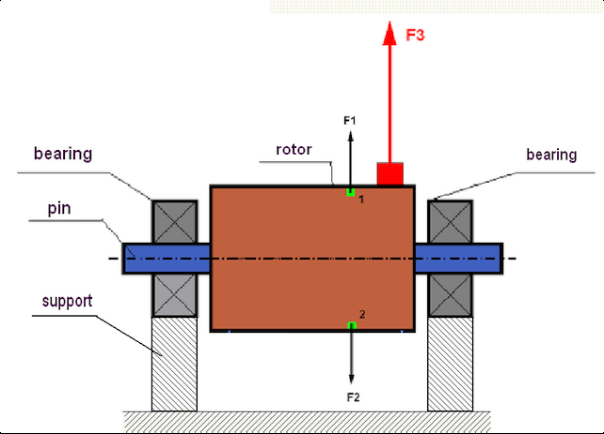
fig.1 Rotor and centrifugal forces.
In a perfectly balanced rotor, its mass is distributed symmetrically regarding the axis of the rotation. This means that any element of the rotor can correspond to another element located symmetrically in a relation to the axis of the rotation. During rotation, each rotor element acts upon by a centrifugal force directed in the radial direction (perpendicular to the axis of the rotor rotation). In a balanced rotor, the centrifugal force influencing any element of the rotor is balanced by the centrifugal force that influences the symmetrical element. For example, elements 1 and 2 (shown in fig.1 and colored in green) are influenced by centrifugal forces F1 and F2: equal in value and absolutely opposite in directions. This is true for all symmetrical elements of the rotor and thus the total centrifugal force influencing the rotor is equal to 0 the rotor is balanced. But if the symmetry of the rotor is broken (in Figure 1, the asymmetric element is marked in red), then the unbalanced centrifugal force F3 begins to act on the rotor.
Fırlanan zaman bu qüvvə rotorun fırlanması ilə birlikdə istiqaməti dəyişir. Bu qüvvədən yaranan dinamik yük rulmanlara ötürülür və bu da onların sürətlənmiş aşınmasına səbəb olur. Bundan əlavə, bu dəyişən qüvvənin təsiri altında dayaqların və rotorun sabitləndiyi bünövrənin tsiklik deformasiyası baş verir ki, bu da vibrasiya yaradır. Rotorun balanssızlığını və onu müşayiət edən vibrasiyanı aradan qaldırmaq üçün rotorun simmetriyasını bərpa edəcək balanslaşdırıcı kütlələri təyin etmək lazımdır.
Rotor balancing is an operation to eliminate imbalance by adding balancing masses.
The task of balancing is to find the value and places (angle) of the installation of one or more balancing masses.
Rotorların növləri və balanssızlığı
Considering the strength of the rotor material and the magnitude of the centrifugal forces influencing it, the rotors can be divided into two types: rigid and flexible.
Mərkəzdənqaçma qüvvəsinin təsiri altında iş şəraitində sərt rotorlar bir qədər deformasiyaya uğraya bilər, lakin hesablamalarda bu deformasiyanın təsiri laqeyd qala bilər.
Deformation of flexible rotors on the other hand should never be neglected. The deformation of flexible rotors complicates the solution for the balancing problem and requires the use of some other mathematical models in comparison with the task of balancing rigid rotors. It is important to mention that the same rotor at low speeds of rotation can behave like rigid one and at high speeds it will behave like flexible one. Further on we will consider the balancing of rigid rotors only.
Rotorun uzunluğu boyunca balanssız kütlələrin paylanmasından asılı olaraq iki növ balanssızlığı ayırd etmək olar - statik və dinamik. Eyni şey statik və dinamik rotor balansına da aiddir.
Rotorun statik tarazlığının pozulması rotorun fırlanması olmadan baş verir. Başqa sözlə, rotor cazibə qüvvəsinin təsiri altında olduqda sakit olur və əlavə olaraq "ağır nöqtəni" aşağı çevirir. Statik tarazlığı pozulmuş rotorun nümunəsi Şəkil 2-də təqdim olunur.

Fig.2
The dynamic imbalance occurs only when the rotor spins.
An example of a rotor with the dynamic imbalance is presented in Fig.3.
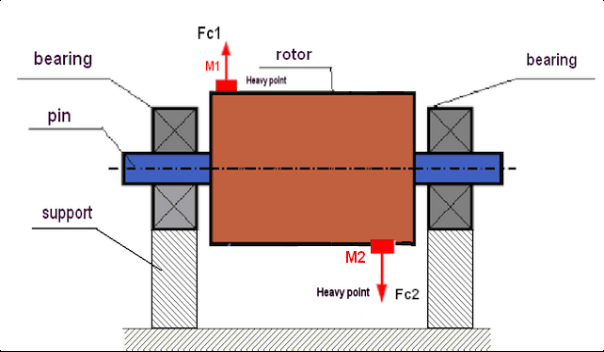
Fig.3. Dynamic imbalance of rotor – couple of the centrifugal forces
Bu halda, balanssız bərabər kütləli M1 və M2 müxtəlif səthlərdə - rotorun uzunluğu boyunca müxtəlif yerlərdə yerləşir. Statik vəziyyətdə, yəni rotor fırlanmadıqda, rotor yalnız cazibə qüvvəsindən təsirlənə bilər və buna görə də kütlələr bir-birini tarazlaşdıracaq. Dinamikada rotor fırlandıqda, M1 və M2 kütlələri mərkəzdənqaçma qüvvələri FЎ1 və FЎ2-dən təsirlənməyə başlayır. Bu qüvvələr dəyərlərinə görə bərabərdir və istiqamətinə görə əksdir. Lakin, onlar valın uzunluğu boyunca müxtəlif yerlərdə yerləşdikləri və eyni xətt üzərində olmadıqları üçün qüvvələr bir-birini kompensasiya etmir. FЎ1 və FЎ2 qüvvələri rotora təsir edən bir moment yaradır. Buna görə də bu balanssızlığın başqa bir adı "ani"dir. Müvafiq olaraq, kompensasiya olunmayan mərkəzdənqaçma qüvvələri yatak dayaqlarına təsir göstərir ki, bu da etibar etdiyimiz qüvvələri əhəmiyyətli dərəcədə aşa bilər və həmçinin yatakların xidmət müddətini azalda bilər.
Bu tip balanssızlıq yalnız rotorun fırlanması zamanı dinamikada baş verdiyindən, buna dinamik adlanır. Statik balanslaşdırmada (və ya "bıçaqlarda" deyilən şəkildə) və ya digər oxşar üsullarla aradan qaldırıla bilməz. Dinamik balanssızlığı aradan qaldırmaq üçün M1 və M2 kütlələrindən yaranan momentə bərabər və əks istiqamətdə dəyərə malik bir moment yaradan iki kompensasiya çəkisi təyin etmək lazımdır. Kompensasiya kütlələrinin mütləq M1 və M2 kütlələrinə qarşı qoyulması və dəyərə görə onlara bərabər olması vacib deyil. Ən əsası, onlar balanssızlıq anında tam kompensasiya edən bir moment yaratmalıdırlar.
Ümumiyyətlə, M1 və M2 kütlələri bir-birinə bərabər olmaya bilər, buna görə də statik və dinamik balanssızlığın kombinasiyası olacaq. Nəzəri olaraq sübut edilmişdir ki, sərt rotorun balanssızlığını aradan qaldırmaq üçün rotorun uzunluğu boyunca aralı iki ağırlıq quraşdırmaq lazımdır və kifayətdir. Bu çəkilər həm dinamik balanssızlıqdan yaranan momenti, həm də kütlənin rotor oxuna nisbətən asimmetriyasından yaranan mərkəzdənqaçma qüvvəsini (statik balanssızlıq) kompensasiya edəcək. Həmişəki kimi, dinamik balanssızlıq vallar kimi uzun rotorlar üçün, statik isə dar rotorlar üçün tipikdir. Lakin, dar rotor oxa nisbətən əyri şəkildə və ya daha pisi, deformasiya olunmuş şəkildə (sözdə "təkər yellənmələri") quraşdırılıbsa, bu halda düzgün kompensasiya momenti yaradan korreksiyaedici ağırlıqları təyin etmək çətin olduğuna görə dinamik balanssızlığı aradan qaldırmaq çətin olacaq (Şəkil 4-ə baxın).
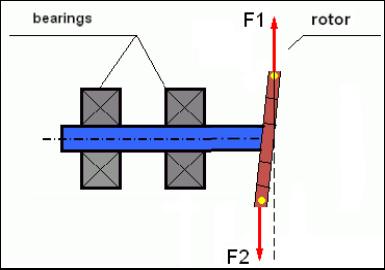
Fig.4 Dynamic balancing of the wobbling wheel
Dar rotor çiyni qısa bir moment yaratdığından, böyük bir kütlənin korreksiya çəkilərini tələb edə bilər. Lakin eyni zamanda, korreksiyaedici kütlələrdən gələn mərkəzdənqaçma qüvvələrinin təsiri altında dar rotorun deformasiyası ilə əlaqəli əlavə bir "induksiya edilmiş balanssızlıq" mövcuddur.
See the example:
""Sərt rotorların balanslaşdırılması üzrə metodiki göstərişlər"" ISO 1940-1:2003 Mechanical vibration – Balance quality requirements for rotors in a constant (rigid) state – Part 1: Specification and verification of balance tolerances
This is visible for narrow fan wheels, which, in addition to the power imbalance, also influences an aerodynamic imbalance. And it is important to bear in mind that the aerodynamic imbalance, in fact the aerodynamic force, is directly proportional to the angular velocity of the rotor, and to compensate it, the centrifugal force of the correcting mass is used, which is proportional to the square of the angular velocity. Therefore, the balancing effect may only occur at a specific balancing frequency. At other speeds there would be an additional gap. The same can be said about electromagnetic forces in an electromagnetic motor, which are also proportional to the angular velocity. In other words it is impossible to eliminate all causes of vibration of the mechanism by any means of balancing.
Vibrasiyanın əsasları
Vibrasiya mexanizm dizaynının siklik həyəcanverici qüvvənin təsirinə reaksiyasıdır. Bu qüvvə fərqli təbiətə malik ola bilər.
- Rotorun balanssızlığından yaranan mərkəzdənqaçma qüvvəsi "ağır nöqtəyə" təsir edən kompensasiya olunmamış bir qüvvədir. Xüsusilə bu qüvvə və onun yaratdığı titrəmə rotorun balanslaşdırılması ilə aradan qaldırılır.
- "Həndəsi" təbiətə malik olan və birləşdirici hissələrin istehsalı və quraşdırılması zamanı yaranan səhvlərdən yaranan qarşılıqlı təsir qüvvələri. Bu qüvvələr, məsələn, val dirəyinin yuvarlaq olmaması, dişlilərdə diş profillərindəki səhvlər, yastıq yollarının dalğalı olması, birləşdirici valların səhv düzülüşü və s. səbəbindən yarana bilər. Boyunların yuvarlaq olmaması halında, val oxu valın fırlanma bucağından asılı olaraq dəyişəcək. Bu titrəmə rotor sürətində özünü göstərsə də, balanslaşdırma ilə onu aradan qaldırmaq demək olar ki, mümkün deyil.
- Aerodynamic forces arising from the rotation of the impeller fans and other blade mechanisms. Hydrodynamic forces arising from the rotation of hydraulic pump impellers, turbines, etc.
- Nəticədə elektrik maşınlarının işindən yaranan elektromaqnit qüvvələr, məsələn, rotor sarımlarının asimmetriyası, qısaqapanmış döngələrin olması və s.
The magnitude of vibration (for example, its amplitude AB) depends not only on the magnitude of the excitation force Fт acting on the mechanism with the circular frequency ω, but also on the stiffness k of the structure of the mechanism, its mass m, and damping coefficient C.
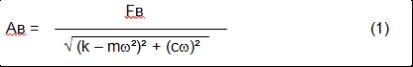
Various types of sensors can be used to measure vibration and balance mechanisms, including:
- absolute vibration sensors designed to measure vibration acceleration (accelerometers) and vibration velocity sensors;
- vibrasiyanı ölçmək üçün nəzərdə tutulmuş burulğan cərəyanı və ya tutumlu nisbi vibrasiya sensorları.
In some cases (when the structure of the mechanism allows it) sensors of force can also be used to examine its vibration weight.
Particularly, they are widely used to measure the vibration weight of the supports of hardbearing balancing machines.
Therefore vibration is the reaction of the mechanism to the influence of external forces. The amount of vibration depends not only on the magnitude of the force acting on the mechanism, but also on the rigidity of the mechanism. Two forces with the same magnitude can lead to different vibrations. In mechanisms with a rigid support structure, even with the small vibration, the bearing units can be significantly influenced by dynamic weights. Therefore, when balancing mechanisms with stiff legs apply the force sensors, and vibration (vibro accelerometers). Vibration sensors are only used on mechanisms with relatively pliable supports, right when the action of unbalanced centrifugal forces leads to a noticeable deformation of the supports and vibration. Force sensors are used in rigid supports even when significant forces arising from imbalance do not lead to significant vibration.
Quruluşun rezonansı
We have previously mentioned that rotors are divided into rigid and flexible. The rigidity or flexibility of the rotor should not be confused with the stiffness or mobility of the supports (foundation) on which the rotor is located. The rotor is considered rigid when its deformation (bending) under the action of centrifugal forces can be neglected. The deformation of the flexible rotor is relatively large: it cannot be neglected.
Bu yazıda biz yalnız sərt rotorların balansını öyrənirik. Sərt (deformasiyaya uğramayan) rotor öz növbəsində sərt və ya daşınan (yumşalana bilən) dayaqlarda yerləşdirilə bilər. Aydındır ki, dayaqların bu sərtliyi/hərəkətliliyi rotorun fırlanma sürətindən və yaranan mərkəzdənqaçma qüvvələrinin böyüklüyündən asılı olaraq nisbidir. Adi sərhəd rotor dayaqlarının/təməllərinin sərbəst salınımlarının tezliyidir. Mexanik sistemlər üçün sərbəst rəqslərin forması və tezliyi mexaniki sistemin elementlərinin kütləsi və elastikliyi ilə müəyyən edilir. Yəni təbii rəqslərin tezliyi mexaniki sistemin daxili xarakteristikasıdır və xarici qüvvələrdən asılı deyildir. Tarazlıq vəziyyətindən kənara çıxan dayaqlar elastikliyə görə tarazlıq vəziyyətinə qayıtmağa meyllidirlər. Lakin kütləvi rotorun ətalətinə görə bu proses sönümlü salınımlar xarakteri daşıyır. Bu salınımlar rotor dəstək sisteminin öz rəqsləridir. Onların tezliyi rotor kütləsinin nisbətindən və dayaqların elastikliyindən asılıdır.
When the rotor begins to rotate and the frequency of its rotation approaches the frequency of its own oscillations, the vibration amplitude increases sharply, which can even lead to the destruction of the structure.
There is a phenomenon of mechanical resonance. In the resonance region, a change in the speed of rotation by 100 rpm can lead to an increase in a vibration tenfold. In this case (in the resonance region) the vibration phase changes by 180°.
Əgər mexanizmin dizaynı zəif dizayn edilibsə və rotorun işləmə sürəti təbii salınım tezliyinə yaxındırsa, qəbuledilməz dərəcədə yüksək vibrasiya səbəbindən mexanizmin işləməsi qeyri-mümkün olur. Standart balanslaşdırma metodları da mümkün deyil, çünki parametrlər fırlanma sürətində cüzi bir dəyişiklik olsa belə kəskin şəkildə dəyişir. Rezonans balanslaşdırma sahəsində xüsusi metodlardan istifadə olunur, lakin onlar bu məqalədə yaxşı təsvir edilməyib. Mexanizmin təbii salınımlarının tezliyini rotor söndürüldükdə və ya zərbə ilə sistemin zərbəyə reaksiyasının sonrakı spektral təhlili ilə təyin edə bilərsiniz. "Balans-1" bu metodlarla mexaniki strukturların təbii tezliklərini təyin etmək imkanı verir.
For mechanisms whose operating speed is higher than the resonance frequency, that is, operating in the resonant mode, supports are considered as mobile ones and vibration sensors are used to measure, mainly vibration accelerometers that measure the acceleration of structural elements. For mechanisms operating in hard bearing mode, supports are considered as rigid. In this case, force sensors are used.
Mexanik sistemin xətti və qeyri-xətti modelləri
Mathematical models (linear) are used for calculations when balancing rigid rotors. The linearity of the model means that one model is directly proportionally (linearly) dependent on the other. For example, if the uncompensated mass on the rotor is doubled, then the vibration value will be doubled correspondingly. For rigid rotors you can use a linear model because such rotors are not deformed. It is no longer possible to use a linear model for flexible rotors. For a flexible rotor, with an increase of the mass of a heavy point during rotation, an additional deformation will occur, and in addition to the mass, the radius of the heavy point will also increase. Therefore, for a flexible rotor, the vibration will more than double, and the usual calculation methods will not work. Also, a violation of the linearity of the model can lead to a change in the elasticity of the supports at their large deformations, for example, when small deformations of the supports work some structural elements, and when large in the work include other structural elements. Therefore it is impossible to balance the mechanisms that are not fixed at the base, and, for example, are simply established on a floor. With significant vibrations, the unbalance force can detach the mechanism from the floor, thereby significantly changing the stiffness characteristics of the system. The engine legs must be securely fastened, bolted fasteners tightened, the thickness of the washers must provide sufficient rigidity, etc. With broken bearings, a significant displacement of the shaft and its impacts is possible, which will also lead to a violation of linearity and the impossibility of carrying out high-quality balancing.
Methods and devices for balancing
As mentioned above, balancing is the process of combining the main Central axis of inertia with the axis of rotation of the rotor.
The specified process can be executed in two ways.
The first method involves the processing of the rotor axles, which is performed in such a way that the axis passing through the centers of the section of the axles with the main Central axis of inertia of the rotor. This technique is rarely used in practice and will not be discussed in detail in this article.
The second (most common) method involves moving, installing or removing corrective masses on the rotor, which are placed in such a way that the axis of inertia of the rotor is as close as possible to the axis of its rotation.
Moving, adding or removing corrective masses during balancing can be done using a variety of technological operations, including: drilling, milling, surfacing, welding, screwing or unscrewing screws, burning with a laser beam or electron beam, electrolysis, electromagnetic welding, etc.
The balancing process can be performed in two ways:
- balanslaşdırılmış rotorların montajı (öz rulmanlarında);
- tarazlayıcı maşınlarda rotorların balanslaşdırılması.
To balance the rotors in their own bearings we usually use specialized balancing devices (kits), which allows us to measure the vibration of the balanced rotor at the speed of its rotation in a vector form, i.e. to measure both the amplitude and phase of vibration.
Currently, these devices are manufactured on the basis of microprocessor technology and (in addition to the measurement and analysis of vibration) provide automated calculation of the parameters of corrective weights that must be installed on the rotor to compensate its imbalance.
These devices include:
- kompüter və ya sənaye nəzarətçisi əsasında hazırlanmış ölçmə və hesablama vahidi;
- iki (və ya daha çox) vibrasiya sensoru;
- faza bucağı sensoru;
- obyektdə sensorların quraşdırılması üçün avadanlıq;
- bir, iki və ya daha çox düzəliş müstəvisində rotorun balanssızlığının parametrlərinin tam ölçülməsi üçün nəzərdə tutulmuş xüsusi proqram təminatı.
Balanslaşdırıcı maşınlarda rotorların balanslaşdırılması üçün ixtisaslaşdırılmış balanslaşdırıcı cihazdan (maşının ölçmə sistemi) əlavə olaraq, rotoru dayaqlara quraşdırmaq və onun sabit sürətlə fırlanmasını təmin etmək üçün hazırlanmış "açma mexanizmi" tələb olunur.
Currently, the most common balancing machines exist in two types:
- həddindən artıq rezonans (əlavə dayaqlarla);
- sərt rulman (bərk dayaqlarla).
Over-resonant machines have a relatively pliable supports, made, for example, on the basis of the flat springs.
The natural oscillation frequency of these supports is usually 2-3 times lower than the speed of the balanced rotor, which is mounted on them.
Vibration sensors (accelerometers, vibration velocity sensors, etc.) are usually used to measure the vibration of the supports of a resonant machine.
In the hardbearing balancing machines are used relatively-rigid supports, natural oscillation frequencies of which should be 2-3 times higher than the speed of the balanced rotor.
Force sensors are usually used to measure the vibration weight on the supports of the machine.
The advantage of the hard bearing balancing machines is that they can be balanced at relatively low rotor speeds (up to 400-500 rpm), which greatly simplifies the design of the machine and its foundation, as well as increases the productivity and safety of balancing.
Balancing technique
⚠️ Balanslaşdırma yalnız rotor kütləsinin fırlanma oxuna nisbətən paylanmasının asimmetriyasından qaynaqlanan titrəməni aradan qaldırır. Digər titrəmə növləri balanslaşdırma ilə aradan qaldırıla bilməz!
Balancing is the subject to technically serviceable mechanisms, the design of which ensures the absence of resonances at the operating speed, securely fixed on the foundation, installed in serviceable bearings.
🚫 Nasaz mexanizm təmirə məruz qalır və yalnız bundan sonra balanslaşdırılır. Əks halda, keyfiyyətcə balanslaşdırma mümkün deyil.
Balancing cannot be a substitute for repair!
The main task of balancing is to find the mass and the place (angle) of installation of compensating weights, which are balanced by centrifugal forces.
As mentioned above, for rigid rotors it is generally necessary and sufficient to install two compensating weights. This will eliminate both the static and dynamic rotor imbalance. A general scheme of the vibration measurement during balancing looks like the following:
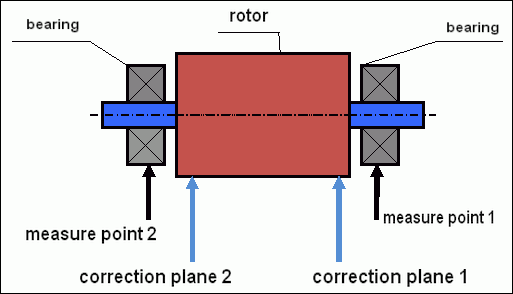
fig.5 Dynamic balancing – correction planes and measure points
Vibration sensors are installed on the bearing supports at points 1 and 2. The speed mark is fixed right on the rotor, a reflective tape is glued usually. The speed mark is used by the laser tachometer to determine the speed of the rotor and the phase of the vibration signal.
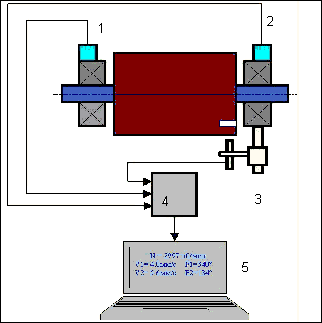
şək. 6. Balanset-1-dən istifadə etməklə iki müstəvidə balanslaşdırma zamanı sensorların quraşdırılması
1,2-vibration sensors, 3-phase, 4- USB measuring unit, 5-laptop
In most cases, dynamic balancing is carried out by the method of three starts. This method is based on the fact that test weights of an already-known mass are installed on the rotor in series in 1 and 2 planes; so the masses and the place of installation of balancing weights are calculated based on the results of changing the vibration parameters.
Ağırlığın quraşdırıldığı yerə düzəliş müstəvisi deyilir. Adətən, düzəliş təyyarələri rotorun quraşdırıldığı rulman dayaqları sahəsində seçilir.
İlkin vibrasiya ilk başlanğıcda ölçülür. Sonra, dayaqlardan birinə yaxın olan rotorda məlum kütlənin sınaq çəkisi quraşdırılır. Sonra ikinci başlanğıc həyata keçirilir və sınaq çəkisinin quraşdırılması səbəbindən dəyişməli olan vibrasiya parametrlərini ölçürük. Sonra birinci müstəvidəki sınaq çəkisi çıxarılır və ikinci müstəvidə quraşdırılır. Üçüncü işə salınma həyata keçirilir və vibrasiya parametrləri ölçülür. Sınaq çəkisi çıxarıldıqda, proqram avtomatik olaraq kütləni və balanslaşdırıcı çəkilərin quraşdırılması yerini (bucaqlarını) hesablayır.
Test çəkilərinin qurulmasında məqsəd sistemin balanssızlıq dəyişikliyinə necə reaksiya verdiyini müəyyən etməkdir. Kütlələri və nümunə çəkilərinin yerini bildiyimiz zaman, proqram məlum disbalansın tətbiqinin vibrasiya parametrlərinə necə təsir etdiyini göstərən sözdə təsir əmsallarını hesablaya bilər. Təsir əmsalları mexaniki sistemin özünün xüsusiyyətləridir və dayaqların sərtliyindən və rotor-dəstək sisteminin kütləsindən (ətalətindən) asılıdır.
Eyni dizaynın eyni tipli mexanizmləri üçün təsir əmsalları oxşar olacaqdır. Siz onları kompüterinizin yaddaşında saxlaya və sonradan sınaq sınaqları keçirmədən eyni tip mexanizmləri balanslaşdırmaq üçün istifadə edə bilərsiniz ki, bu da balanslaşdırmanın işini xeyli yaxşılaşdırır. Həmçinin qeyd etməliyik ki, sınaq çəkilərinin kütləsi elə seçilməlidir ki, sınaq çəkiləri quraşdırılarkən vibrasiya parametrləri nəzərəçarpacaq dərəcədə dəyişsin. Əks halda, təsir əmsallarının hesablanmasında xəta artır və balanslaşdırma keyfiyyəti pisləşir.
Balanset-1 cihazına dair təlimat, balanslaşdırılmış rotorun kütləsindən və fırlanma sürətindən asılı olaraq sınaq çəkisinin kütləsini təxminən təyin edə biləcəyiniz bir düstur təqdim edir. Şəkil 1-dən başa düşdüyünüz kimi, mərkəzdənqaçma qüvvəsi radial istiqamətdə, yəni rotor oxuna perpendikulyar şəkildə təsir göstərir. Buna görə də, vibrasiya sensorları həssaslıq oxunun da radial istiqamətdə olması üçün quraşdırılmalıdır. Adətən, təməlin üfüqi istiqamətdə sərtliyi daha az olur, buna görə də üfüqi istiqamətdə vibrasiya daha yüksək olur. Buna görə də, sensorların həssaslığını artırmaq üçün onların həssaslıq oxunun da üfüqi istiqamətdə olması üçün quraşdırılmalıdır. Baxmayaraq ki, heç bir fundamental fərq yoxdur. Radial istiqamətdəki vibrasiyaya əlavə olaraq, rotorun fırlanma oxu boyunca ox istiqamətində vibrasiyanı idarə etmək lazımdır. Bu vibrasiya adətən balanssızlıqdan deyil, əsasən mufta vasitəsilə birləşdirilmiş valların səhv düzülüşü və səhv düzülüşündən qaynaqlanan digər səbəblərdən yaranır. Bu vibrasiya balanslaşdırma ilə aradan qaldırılmır, bu halda hizalanma tələb olunur. Təcrübədə, adətən, bu cür mexanizmlərdə rotorun balanssızlığı və valların qeyri-bərabər düzülüşü olur ki, bu da titrəmənin aradan qaldırılması işini xeyli çətinləşdirir. Belə hallarda əvvəlcə mexanizmi hizalamalı və sonra balanslaşdırmalısınız. (Güclü fırlanma momenti balanssızlığına baxmayaraq, təməl konstruksiyasının "bükülməsi" səbəbindən ox istiqamətində də titrəmə baş verir).
Ölçmə Dəqiqliyi və Xəta Təhlili
Ölçmə dəqiqliyini başa düşmək peşəkar balanslaşdırma əməliyyatları üçün vacibdir. Balanset-1A aşağıdakı ölçmə dəqiqliyini təmin edir:
| Parametr | Dəqiqlik düsturu | Nümunə (tipik dəyərlər üçün) |
|---|---|---|
| RMS Vibrasiya Sürəti | ±(0,1 + 0,1×Völçülür) mm/san | 5 mm/san üçün: ±0,6 mm/san 10 mm/san üçün: ±1,1 mm/san |
| Fırlanma Tezliyi | ±(1 + 0,005×Nölçülür) rpm | 1000 rpm üçün: ±6 rpm 3000 rpm üçün: ±16 rpm |
| Faza ölçülməsi | ±1° | Bütün sürətlərdə daimi dəqiqlik |
⚠️ Dəqiq balanslaşdırma üçün vacibdir
- !Sınaq çəkisi >20-30% amplituda dəyişikliyinə səbəb olmalıdır və/və ya >20-30° faza dəyişməsi
- !Dəyişikliklər daha kiçik olarsa, ölçmə səhvləri əhəmiyyətli dərəcədə artır
- !Vibrasiya amplitüdü və faza sabitliyi ölçmələr arasında 10-15%-dən çox olmamalıdır
- !Dəyişiklik 15%-dən çox olarsa, rezonans şərtlərini və ya mexaniki problemləri yoxlayın
Balanslaşdırma mexanizmlərinin keyfiyyətinin qiymətləndirilməsi meyarları
Rotorun (mexanizmlərin) balanslaşdırılmasının keyfiyyəti iki yolla qiymətləndirilə bilər. Birinci üsul balanslaşdırma zamanı müəyyən edilmiş qalıq disbalansın dəyərinin qalıq balanssızlığa dözümlülüklə müqayisəsini nəzərdə tutur. Standartda quraşdırılmış müxtəlif sinif rotorlar üçün göstərilən toleranslar ISO 1940-1-2007. «Vibrasiya. Sərt rotorların balanslaşdırma keyfiyyətinə dair tələblər. Hissə 1. İcazə verilən balanssızlığın təyini".
Bununla belə, bu dözümlülüklərin həyata keçirilməsi minimum vibrasiya səviyyəsinə nail olmaq ilə əlaqəli mexanizmin əməliyyat etibarlılığına tam zəmanət verə bilməz. Bu onunla bağlıdır ki, mexanizmin vibrasiyası təkcə onun rotorunun qalıq balanssızlığı ilə əlaqəli qüvvənin miqdarı ilə deyil, həm də bir sıra digər parametrlərdən də asılıdır: mexanizmin struktur elementlərinin sərtliyi K, onun kütləsi M, sönüm əmsalı və sürət. Buna görə də, mexanizmin dinamik keyfiyyətlərini (o cümlədən onun balansının keyfiyyətini) qiymətləndirmək üçün bəzi hallarda bir sıra standartlarla tənzimlənən mexanizmin qalıq vibrasiya səviyyəsini qiymətləndirmək tövsiyə olunur.
Mexanizmlərin icazə verilən vibrasiya səviyyələrini tənzimləyən ən ümumi standartdır ISO 10816-3:2009 Önizləmə Mexaniki vibrasiya – Fırlanmayan hissələrdə ölçmələrlə maşın vibrasiyasının qiymətləndirilməsi -- Hissə 3: Yerində ölçüldükdə nominal gücü 15 kVt-dan yuxarı və nominal sürəti 120 dövr/dəq ilə 15 000 dövr/dəq arasında olan sənaye maşınları.»
Onun köməyi ilə, elektrik sürücüsünün gücünü nəzərə alaraq, bütün növ maşınlarda tolerantlıq təyin edə bilərsiniz.
Bu universal standarta əlavə olaraq, xüsusi mexanizm növləri üçün hazırlanmış bir sıra ixtisaslaşmış standartlar mövcuddur. Misal üçün,
- ISO 14694:2003 "Sənaye ventilyatorları - Balans keyfiyyəti və vibrasiya səviyyələri üçün spesifikasiyalar""
- ISO 7919-1-2002 "Qarşılıqlı hərəkət olmadan maşınların titrəməsi. Fırlanan vallar üzərində ölçmələr və qiymətləndirmə meyarları. Ümumi rəhbərlik."
🛡️ AB Uyğunluğu üçün Vacib Təhlükəsizlik Mülahizələri
- !Tələb olunan risklərin qiymətləndirilməsi: Balanslaşdırma əməliyyatlarından əvvəl EN ISO 12100 risk qiymətləndirməsini həyata keçirin
- !İxtisaslı Kadrlar: Balanslaşdırma əməliyyatlarını yalnız təlim keçmiş və sertifikatlı işçilər yerinə yetirməlidir
- !Fərdi Qoruyucu Avadanlıqlar: Həmişə EN 166 (gözün qorunması) və EN 352 (eşitmənin qorunması) uyğun PPE-dən istifadə edin
- !Fövqəladə Prosedurlar: Aydın fövqəladə söndürmə prosedurlarını qurun və bütün operatorların onlarla tanış olmasını təmin edin
- !Sənədləşdirmə: İzləmə və uyğunluq üçün bütün balanslaşdırma əməliyyatlarının ətraflı qeydlərini aparın
AB Uyğunluq və Təhlükəsizlik Məlumatı
Uyğunluq Bəyannaməsi
Balanset-1A portativ balans cihazı aşağıdakı Avropa Birliyinin direktiv və standartlarına uyğundur:
| AB Direktivi/Standart | Uyğunluq Təfərrüatları | Təhlükəsizlik Tələbləri |
|---|---|---|
| Maşınlar üzrə Direktiv 2006/42/EC | Maşınlar və təhlükəsizlik komponentləri üçün təhlükəsizlik tələbləri | Riskin qiymətləndirilməsi, təhlükəsizlik təlimatları, CE işarəsi |
| SMM Direktivi 2014/30/EU | Elektromaqnit uyğunluğu tələbləri | Elektromaqnit müdaxiləsinə toxunulmazlıq |
| RoHS Direktivi 2011/65/EU | Təhlükəli maddələrin məhdudlaşdırılması | Qurğuşunsuz, civəsiz, kadmiumsuz komponentlər |
| WEEE Direktivi 2012/19/EU | Elektrik və elektron avadanlıqların tullantıları | Düzgün atma və təkrar emal prosedurları |
| EN ISO 12100:2010 | Maşınların təhlükəsizliyi - Dizayn üçün ümumi prinsiplər | Riskin qiymətləndirilməsi və riskin azaldılması |
| EN 60825-1:2014 | Lazer məhsullarının təhlükəsizliyi - 1-ci hissə | 2-ci sinif lazer təhlükəsizliyi tələbləri |
| EN ISO 14120:2015 | Mühafizəçilər - Ümumi tələblər | Dönən maşın təhlükələrinə qarşı qorunma |
Elektrik Təhlükəsizliyi Standartları
- ✓EN 61010-1: Ölçmə, nəzarət və laboratoriya istifadəsi üçün elektrik avadanlıqları üçün təhlükəsizlik tələbləri
- ✓EN 60950-1: İnformasiya texnologiyaları avadanlığının təhlükəsizliyi (USB ilə işləyən cihaz)
- ✓IEC 61000 seriyası: Elektromaqnit uyğunluğu standartları
- ✓İş gərginliyi: USB vasitəsilə 5V DC (Əlavə Aşağı Gərginlik)
- ✓Enerji istehlakı: < 2,5 Vt
- ✓Mühafizə sinfi: IP20 (daxili istifadə üçün)
Fırlanan Avadanlıqların Təhlükəsizliyi
⚠️ Məcburi Təhlükəsizlik Prosedurları (EN ISO 12100)
XƏBƏRDARLIQ: Dönən maşınlarla işləyərkən aşağıdakı təhlükəsizlik tələblərinə əməl edin:
- !EN ISO 14118: Gözlənilməz işəsalmanın qarşısının alınması - Sensor quraşdırılmasından əvvəl kilidləmə/etiketləmə prosedurlarından istifadə edin
- !EN ISO 14120: Bütün fırlanan avadanlıqların düzgün şəkildə qorunduğundan əmin olun
- !EN ISO 13857: Fırlanan hissələrdən minimum təhlükəsiz məsafəni qoruyun (bədən üçün 500 mm, barmaqlar üçün 120 mm)
- !Fərdi Qoruyucu Avadanlıqlar: EN 166-ya uyğun olaraq təhlükəsizlik eynəyi, EN 352-yə uyğun olaraq eşitmə qoruyucusu taxın və geniş geyimlərdən çəkinin
- !Hərəkətdə olarkən fırlanan maşınlara heç vaxt sensorlar və ya sınaq çəkiləri quraşdırmayın
- !Sensor quraşdırmadan əvvəl maşının tamamilə dayandığından və təhlükəsiz olduğundan əmin olun
- !Təcili dayanacaq: Operator mövqeyindən 3 metr məsafədə əlçatan olmalıdır
- !Balanslaşdırma əməliyyatlarını yalnız ixtisaslı və sertifikatlı işçilər yerinə yetirməlidir
Lazer Təhlükəsizliyi Təsnifatı
🔴 Sinif 2 Lazer Cihazı (EN 60825-1:2014)
- Dalğa uzunluğu: 650 nm (Qırmızı görünən işıq)
- Maksimum çıxış gücü: < 1 mVt
- Şüa diametri: 100 mm məsafədə 3-5 mm
- Divergensiya: < 1.5 mrad
- Təhlükəsizlik təsnifatı: Göz anlıq məruz qalma üçün təhlükəsizdir (< 0,25 san)
- Tələb olunan etiketləmə: ""LAZER ŞUASİYASI - ŞÜAYA BAXMAYIN - 2-Cİ SİNİF LAZER MƏHSULU""
- Giriş sinfi: Məhdudiyyətsiz (ümumi girişə icazə verilir)
Lazer Təhlükəsizliyi Prosedurları:
- Heç vaxt qəsdən lazer şüasına baxmayın
- Lazeri insanlara, nəqliyyat vasitələrinə və ya təyyarələrə yönəltməyin
- Optik alətlərlə (teleskoplar, durbinlər) lazer şüalarına baxmaqdan çəkinin.
- Parlaq səthlərdən gələn spekulyar əkslərdən xəbərdar olun
- İstifadə etmədiyiniz zaman lazeri söndürün
- Hər hansı bir gözə məruz qalma hadisələrini dərhal bildirin
- Uzun müddət məruz qalma üçün lazer qoruyucu eynəklərdən (650nm-də OD 2+) istifadə edin
Ölçmə Dəqiqliyi və Kalibrləmə
| Parametr | Dəqiqlik | Kalibrləmə Tezliyi |
|---|---|---|
| Vibrasiya amplitudası | ±5% oxu | İllik və ya 1000 saatdan sonra |
| Faza ölçülməsi | ±1° | Hər il |
| Fırlanma sürəti | ±0,1% oxu | Hər il |
| Sensor həssaslığı | 13 mV/(mm/s) ±10% | Sensorları dəyişdirərkən |
Ətraf Mühitə Uyğunluq
- ✓Əməliyyat mühiti: 5°C ilə 50°C arasında, < 85% RH kondensasiyasız
- ✓Saxlama mühiti: -20°C ilə 70°C arasında, < 95% RH kondensasiyasız
- ✓Hündürlük: Dəniz səviyyəsindən 2000 m yüksəkliyə qədər
- ✓Vibrasiya müqaviməti: IEC 60068-2-6 (10-500 Hz, 2g sürətləndirmə)
- ✓Zərbə müqaviməti: IEC 60068-2-27 (15g, 11ms müddət)
- ✓IP reytinqi: IP20 (bərk cisimlərə qarşı qorunma > 12 mm)
Əməliyyat Tələbləri
- ✓Operatorlar AB standartlarına uyğun olaraq maşın təhlükəsizliyi üzrə təlim keçməlidirlər
- ✓İstifadədən əvvəl EN ISO 12100-ə uyğun olaraq riskin qiymətləndirilməsi tələb olunur
- ✓İstehsalçının spesifikasiyasına uyğun olaraq avadanlıqlara qulluq edin
- ✓Hər hansı bir təhlükəsizlik hadisəsi və ya avadanlıq nasazlığı barədə dərhal məlumat verin
- ✓İzləmə üçün bütün balanslaşdırma əməliyyatlarının ətraflı qeydlərini aparın
Sənədləşdirmə Tələbləri
AB uyğunluğu üçün aşağıdakı sənədləri qoruyun:
- ✓EN ISO 12100-ə uyğun risklərin qiymətləndirilməsi sənədləri
- ✓Operator təlimi qeydləri və sertifikatları
- ✓Avadanlığın kalibrlənməsi və texniki xidmət jurnalları
- ✓Əməliyyat qeydlərinin tarixlər, operatorlar və nəticələrlə balanslaşdırılması
- ✓Təhlükəsizlik hadisəsi hesabatları və düzəldici tədbirlər
- ✓Avadanlığın dəyişdirilməsi və ya təmir sənədləri
Texniki Dəstək və Xidmət
Texniki dəstək, kalibrləmə xidmətləri və ehtiyat hissələri üçün:
- ✓İstehsalçı: Vibromera
- ✓Məkan: Rua Alcaide de Faria 193, Porto, Portuqaliya
- ✓Veb sayt: https://vibromera.eu
- ✓Dəstək dilləri: Bütün əsas dillər. Mətn əsaslı ünsiyyət mövcuddur.
- ✓Xidmətin əhatə dairəsi: Dünya üzrə çatdırılma mövcuddur
- ✓Zəmanət: Satın alındığı tarixdən etibarən 24 ay
- ✓Kalibrləmə xidməti: Səlahiyyətli xidmət mərkəzləri vasitəsilə əldə edilə bilər